Loading ...
Loading ...
Loading ...
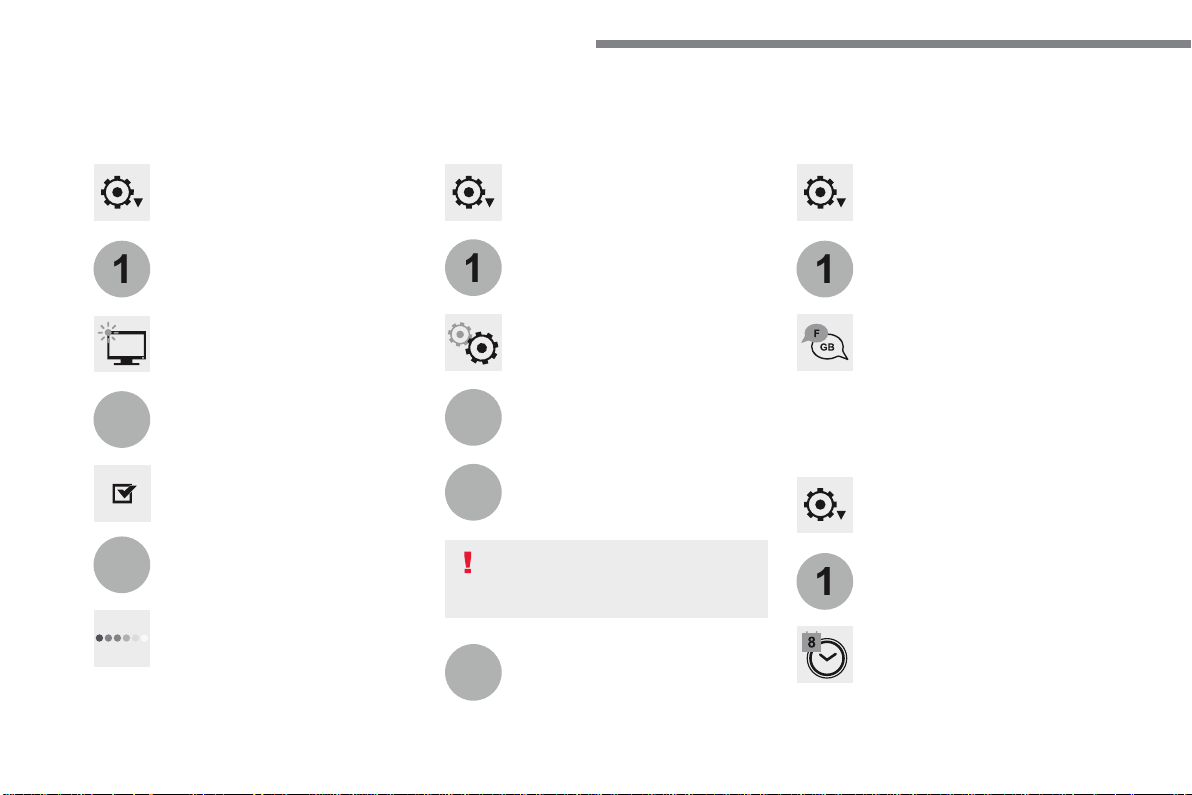
86
1
1
1
8
9
10
15
16
1
Audio and Telematics
Press
Settings
to display the primary
page.
Press
Settings
to display the primary
page.
Press
Settings
to display the primary
page.
Press the "
OPTIONS
" button to go to
the secondary page.
Press the "
OPTIONS
" button to go to
the secondary page.
Press the "
OPTIONS
" button to go to
the secondary page.
Select "
System settings
".
Select "
Screen configuration
".
Select "
Units
" to change the units
for distance, fuel consumption and
temperature.
Select "
Languages
" to change the
language.
Activate or deactivate "
Automatic
scrolling
".
Move the cursor to adjust the
brightness of the screen and/or of the
instrument panel.
Select "
Factory settings
" to return
to the initial settings.
Select "
System info
" to display the
versions of the different modules
installed in the system.
Modifying system settings
Returning the system to factory settings
activates the English language by
default.
Select "
Animation
".
Select "
Brightness
".
Select the language
Press
Settings
to display the primary
page.
Press the "
OPTIONS
" button to go to
the secondary page.
Select "
Setting the time-date
".
Setting the date
Loading ...
Loading ...
Loading ...