Loading ...
Loading ...
Loading ...
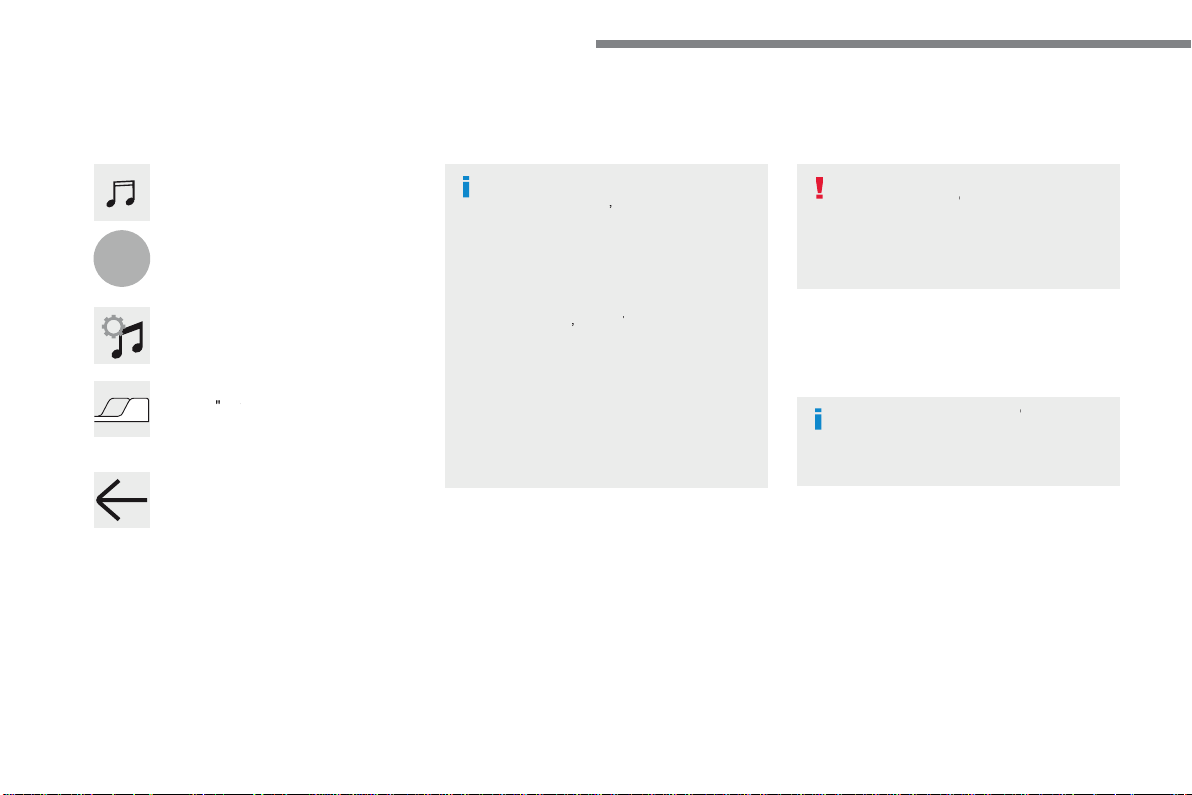
114
5
Audio and Telematics
Transversal-Citroen_en_Chap02_RCC-2-2-0_ed01-2016
Audio settings
Press
Radio Media
to display the
primary page.
Press "
Audio settings
".
On-board audio: Arkamys
©
Sound
©
Sound
©
Staging optimises the distribution of
sound in the passenger compartment.
The sound distribution (or spatialisation
with the Arkamys
©
system) is audio
©
system) is audio
©
processing that allows the quality of the
sound to be adapted according to the
number of passengers in the vehicle.
On the "
Tone
" tab, the
Ambience
audio
settings and
Bass
,
Medium
and
Treble
are different and independent for each
audio source.
On the "
Balance
" tab, the
All
passengers
,
Driver
and
Driver and Driver
Front only
settings are common to all sources.
On the "
Sound
" tab, activate or
deactivate "
Volume linked to speed
",
"
Auxiliary input
" and "
Touch tones
".
Press the "
OPTIONS
" button to go to
the secondary page.
Select the "
Tone
" or "
Balance
" or
"
Sound
"
or
"
or " or
Ringtones
" tab to
configure the audio settings.
Press the back arrow to confirm.
Loading ...
Loading ...
Loading ...