Loading ...
Loading ...
Loading ...
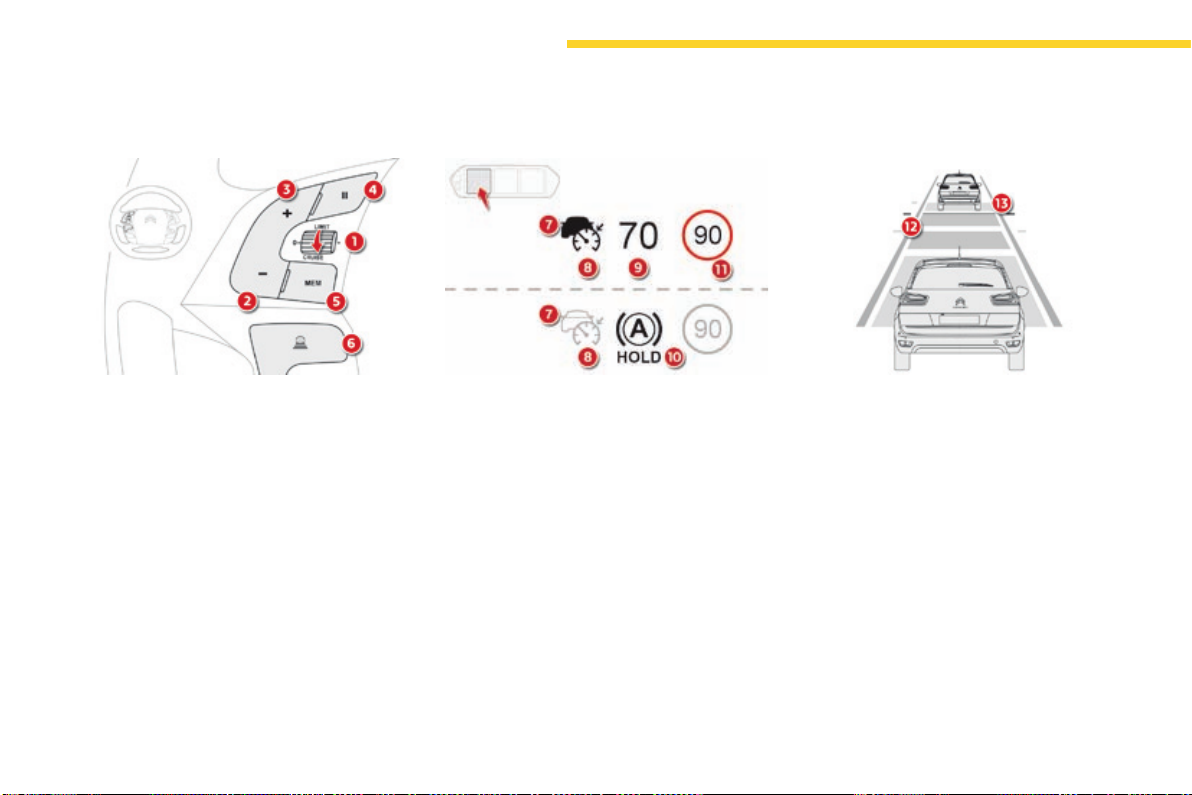
168
Driving
C4-Picasso-II_en_Chap04_conduite_ed01-2016
Steering mounted controls
1. Selectcruisecontrolmode.
2. Use the current speed as the speed
setting/Lowerthespeedsetting.
3. Use the current speed as the speed
setting/Raisethespeedsetting.
4. Pause/Resumecruisecontrol.
5. Usethespeedsuggestedbythespeed
limitrecognitionsystem.
6. Displayandadjusttheinter-vehicle
distancesetting.
For more information on Speed limit
recognition and its memorisation, refer to the
correspondingsection.
Displays in the instrument panel
7. Indicationofthepresence/absenceofa
targetvehicle.
8. Indicationofcruisecontrolactivation/
deactivation.
9. Speedsetting.
10. Indicationthatvehicleisheldstationary.
11. Speedsuggestedbythespeedlimit
recognitionsystem.
If a vehicle is detected, the symbol 7 is filled
with the colour associated with the cruise
controlmode.Bydefault,thesymbol7 is
empty.
In cruise control activated mode, the symbol 8
appearsingreen.Bydefault,thesymbol8
appearsingrey.
12. Inter-vehicledistancesetting.
13. Positionofthevehicledetectedbytheradar.
This information is visible in the instrument
panelin"Driving"displaymode.
Loading ...
Loading ...
Loading ...