Loading ...
Loading ...
Loading ...
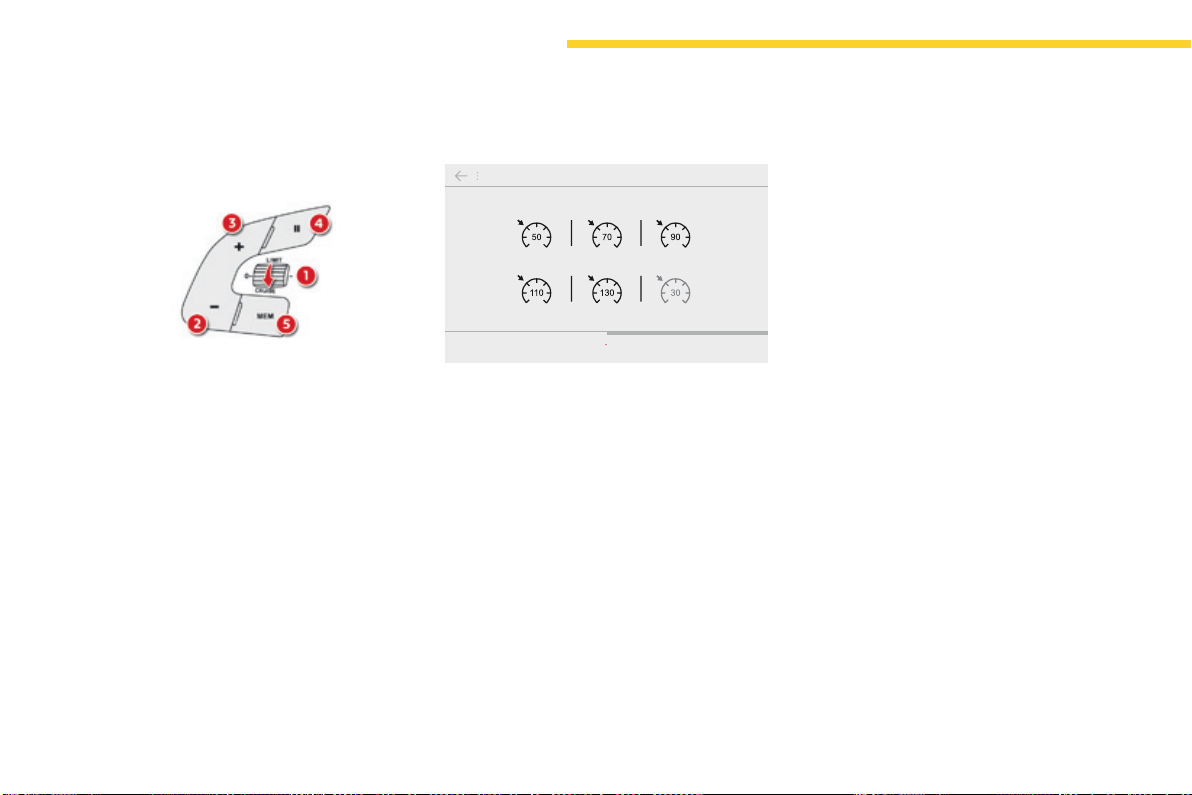
158
Driving
C4-Picasso-II_en_Chap04_conduite_ed01-2016
Exceeding the programmed
speed
Ifthecruisespeedsettingisexceeded,the
displayedspeedflashes.
Thedisplaybecomessteadyagainoncethe
vehiclereturnstothecruisespeedsetting.
Switching off
F Turn thumbwheel 1 to the "0"position.
The display of information related to the
cruisecontroldisappears.
Switching on
Once the cruise control is switched on, you
canmodifythecruisingspeedinoneofthe
followingways:
- usingbuttons2 or 3:
F by successive short presses, to modify
thespeedby+or-1mph(km/h),
Fbyalongpress,tomodifythespeedin
stepsof+or-5mph(km/h),
- bypressingbutton5:
Fthesixmemorisedspeedsaredisplayed
in the touch screen tablet,
Fchooseavalue:itisdisplayedinthe
instrumentpanel.
The selection screen closes after a few
moments.
Themodificationisthenaccepted.
F Turn thumbwheel 1 to the "CRUISE"
position:thecruisecontrolmodeis
selectedbutispaused.
F Press button 2 or 3:yourvehicle'scurrent
speedbecomesthecruisespeed.
Thecruisecontrolisactivated(ON).
Modication of the cruise speed
(speed setting)
- bypressingbutton5, if your vehicle has
speedlimitrecognition:
F the speed to memorise is displayed in
the instrument panel,
F press button 5 againtosavethespeed.
The value is then displayed in the instrument
panel.
For more information on Speed limit
recognition and memorisation, refer to the
correspondingsection.
Pause
You can pause the cruise control at any time
bypressingbutton4:thescreenconfirmsthe
pause.
Loading ...
Loading ...
Loading ...