Loading ...
Loading ...
Loading ...
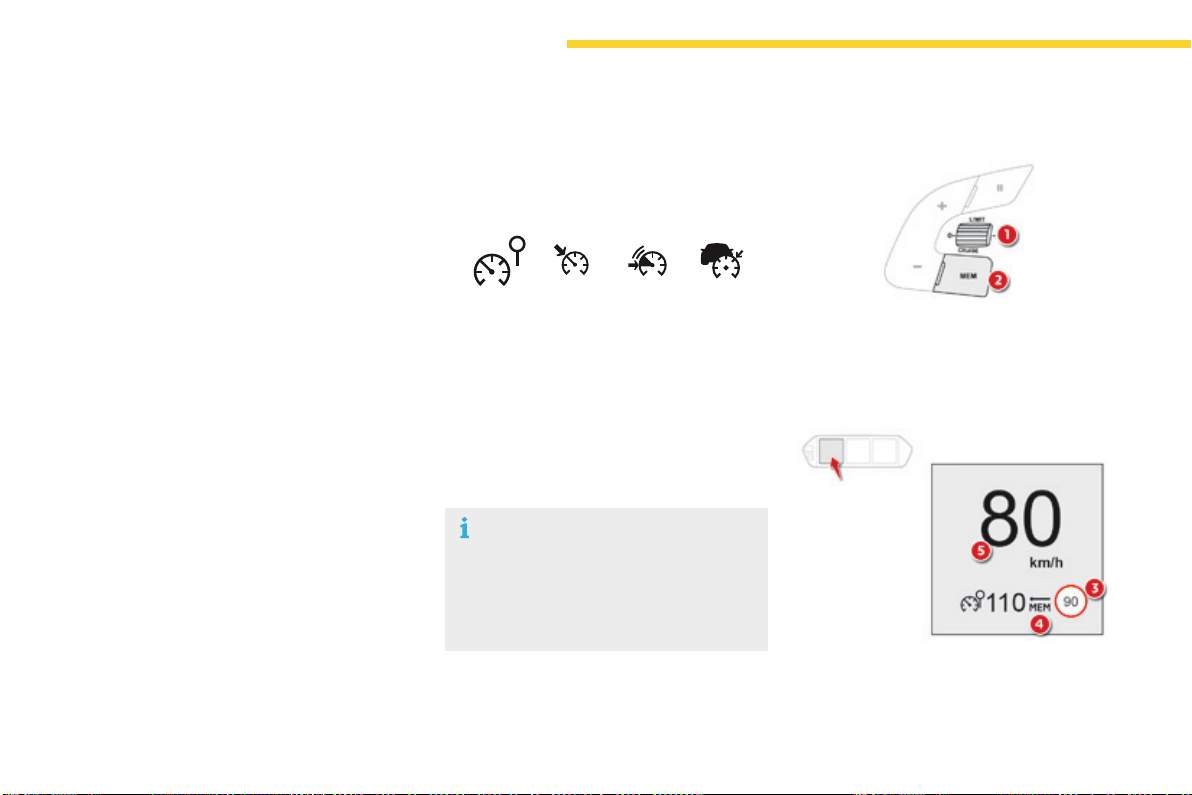
152
Driving
C4-Picasso-II_en_Chap04_conduite_ed01-2016
Memorising the speed setting
This memorisation is in addition to the display
of Speed limit recognition.
The driver can choose to adapt the speed
settingtothespeedlimitsuggested,by
pressingthememorisationbuttonatthespeed
limiter controls, with the standard cruise
control, the dynamic cruise control or the
dynamiccruisecontrolwithStopfunction.
Thisspeedsettingthenreplacestheprevious
speedsettingforthespeedlimiterand/orcruise
control.
For more information on the Speed
limiter, Cruise control, Dynamic
cruise control or Dynamic cruise
control with Stop function, refer to
thecorrespondingsections.
Steering mounted controls
1. Selectspeedlimiter/cruisecontrolmode.
2. Memoriseaspeedsetting.
Operating limits
Thelegislationonspeedlimitsisspecificto
eachcountry.
Thesystemdoesnottakeaccountofreduced
speedlimitsinthefollowingcases:
- poor weather (rain, snow),
- atmospheric pollution,
- trailer, caravan,
- drivingwithaspace-savertypespare
wheel or snow chains fitted,
- puncturerepairusingthetemporary
repairkit,
- youngdrivers,
- ...
Thesystemmaybedisruptedornotworkatall
inthefollowingsituations:
- poorvisibility(inadequatestreetlighting,
fallingsnow,rain,fog),
- windscreen area ahead of the camera dirty,
misty,frosty,coveredwithsnow,damaged
ormaskedbyasticker,
- fault with the camera,
- obsoleteorincorrectmapping,
- hiddenroadsigns(othervehicles,
vegetation,snow),
- speedlimitsignsthatdonotconformtothe
standard,aredamagedordistorted.
Display in the instrument panel
3. Speedlimiterindication.
4. Memorisethespeed.
5. Currentspeedsetting.
Loading ...
Loading ...
Loading ...