Loading ...
Loading ...
Loading ...
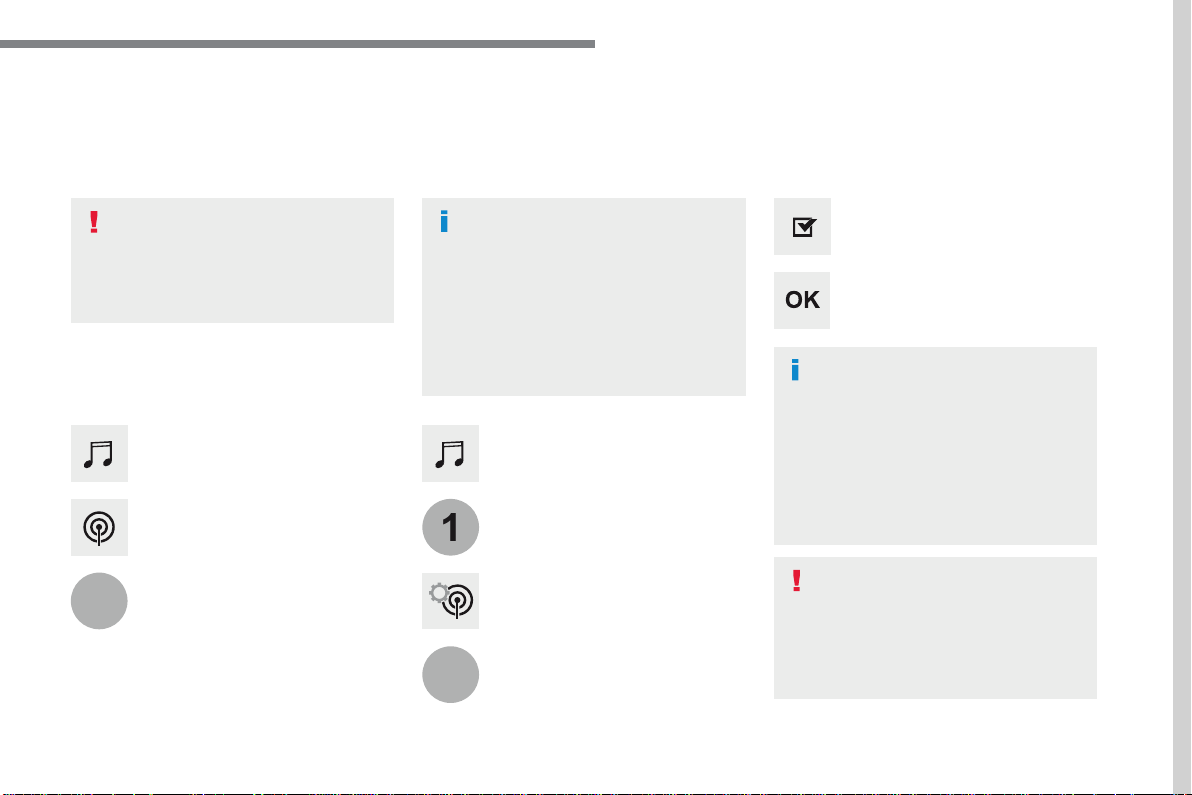
63
.
1
10
3
Audio and Telematics
Select the audio source.
Press
Radio Media
to display the
primary page.
Press "
Band
" to select the "
DAB
"
waveband.
Press
Radio Media
to display the
primary page.
Press the "
OPTIONS
" button to go to
the secondary page.
DAB-FM auto tracking
"DAB" does not cover 100% of the
territory.
When the digital radio signal is poor,
"DAB-FM auto tracking" allows you to
continue listening to the same station,
by automatically switching to the
corresponding "FM" analogue station
(if there is one).
If "DAB-FM auto tracking" is activated,
there is a difference of a few seconds
when the system switches to "FM"
analogue radio with sometimes a
variation in volume.
Once the digital signal is restored, the
system automatically changes back to
" D A B " .
Digital radio provides higher quality
reception.
The different multiplexes offer a
choice of radio stations arranged in
alphabetical order.
If the "DAB" station being listened to
is not available on "FM" ("
DAB-FM
"
option greyed out), or "DAB/FM auto
tracking" is not activated, the sound
will cut out while the digital signal is too
w e a k .
Select "
Radio settings
".
Select "
General
".
Activate / Deactivate "
Station
follow
".
Press "
OK
".
DAB radio (Digital Audio Broadcasting)
Terrestrial Digital Radio
Loading ...
Loading ...
Loading ...