Loading ...
Loading ...
Loading ...
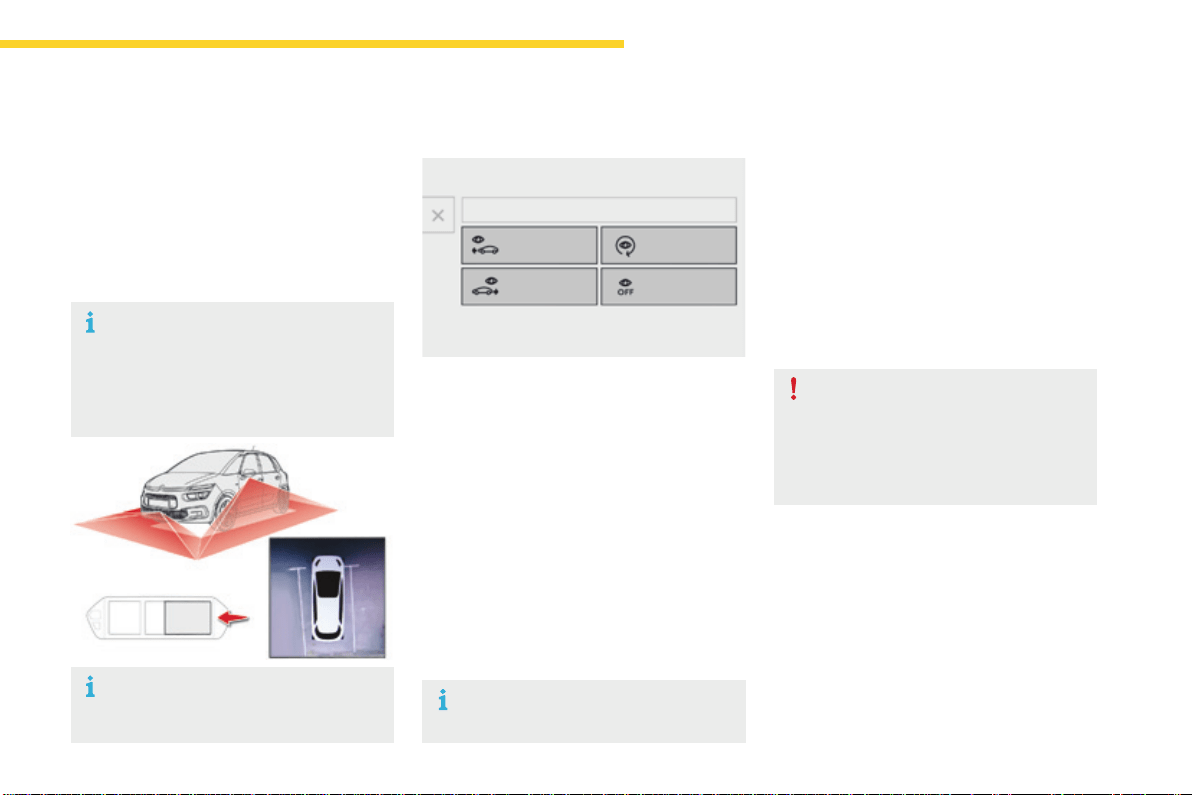
191
4
Driving
C4-Picasso-II_en_Chap04_conduite_ed01-2016
Operation
Activating the function
Withtheenginerunning:
F In the Driving menu, select the "Driving
assistance" tab, then "Panoramic visual
aid".
With this menu displayed, select one of the
threeviews:
Deactivating the function
F Acceleratesoastoexceed18mph
(30km/h).
or
F In the Driving menu, select the "Driving
assistance" tab, then "Panoramic visual
aid".
F Select"CameraOff".
Checkthecleanlinessofthecamera
lensesregularly.
High pressure jet wash
Whenwashingyourvehicle,directthe
lanceatleast30cmawayfromthe
camera.
"Frontcamera".
"360°camera".
"Rearcamera".
The view selected is displayed in the
instrumentpanel.
360 vision
The cameras located in the front and rear
bumpers and under the door mirrors are
activated and a reconstruction of the view from
aboveyourvehicleinitsimmediatesurroundings
isdisplayedintheinstrumentpanel.
Openingadoororthetailgatedisturbs
the360andrearviews.
Fittingtheverycoldconditionsscreen
affectstheimagetransmittedbythe
frontcamera.
The display in the instrument panel
disappearsabove9mph(15km/h).
Theimagetransmittedbythecamera
canbeslightlyaffectedbythepresence
oftheverycoldconditionsscreen.
Loading ...
Loading ...
Loading ...