Loading ...
Loading ...
Loading ...
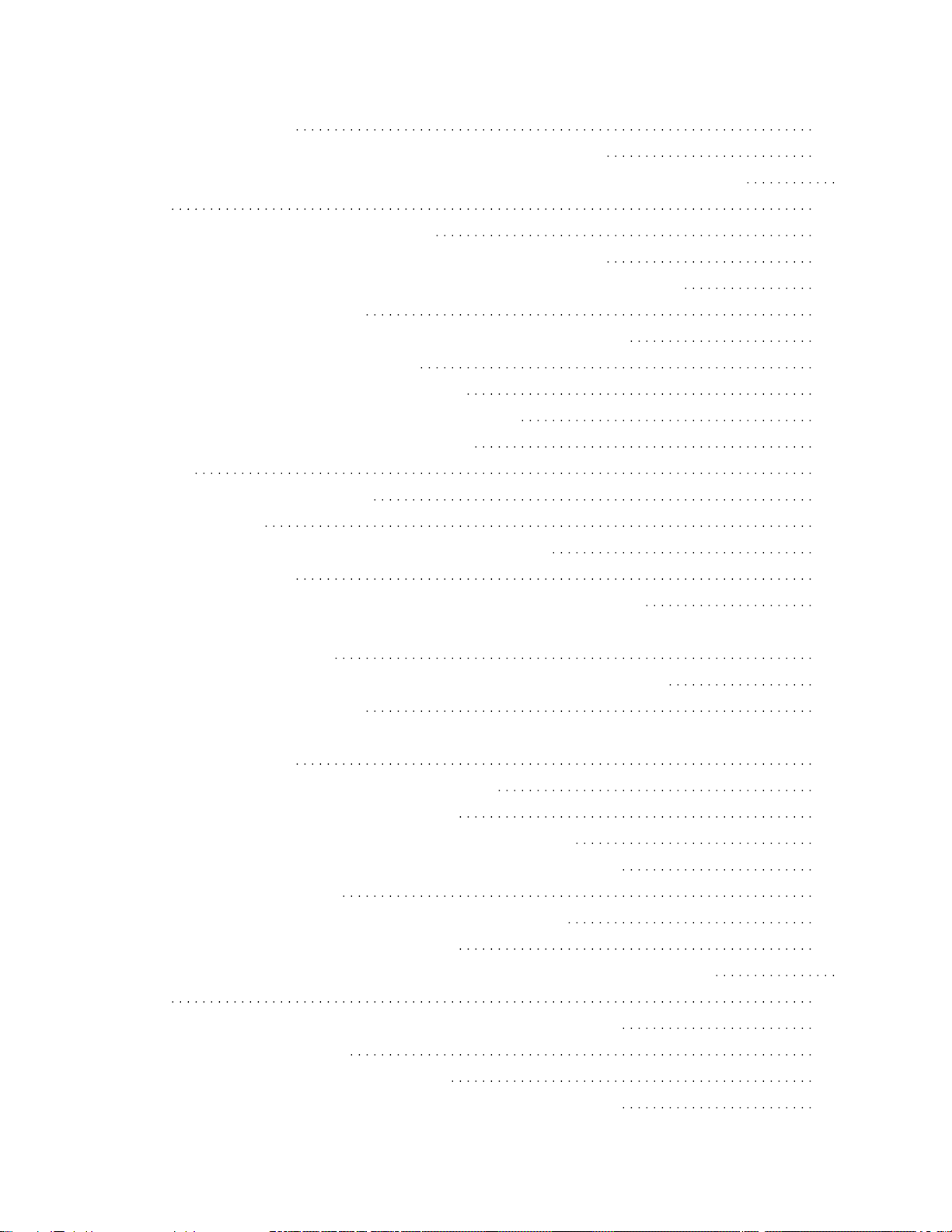
Broadcast reception 179
Check these things first to troubleshoot your TV reception. 271
Block noise or an error message appears and you cannot watch broadcasts.
272
Ghosting or double images appear. 273
Only snow noise or a black picture appears on the screen. 274
There is picture or sound noise when viewing an analog TV channel. 275
Some channels are blank. 276
Poor reception or poor picture quality with digital broadcasts. 277
You cannot view digital channels. 278
You cannot receive or select channels. 279
Some digital cable channels are not displayed. 280
Broadcast HD formats have poor quality. 281
Sound 181
No sound but good picture. 282
Audio noise. 283
No audio or low audio with a home theater system. 284
Distorted sound. 285
Headphone/Bluetooth audio device volume cannot be adjusted. 286
You want to output sound from both the headphones/Bluetooth audio device
and the TV speakers. 287
You are concerned about a delay between the picture and sound. 288
Network (Internet/home)/apps 182
The network name (SSID) of the wireless router to which you want to connect
is not displayed. 289
Sometimes video streaming quality is poor. 290
Wi-Fi connection is lost or intermittent. 291
Certain Internet video content displays a loss of detail. 292
Good picture quality but no sound on Internet video content. 293
Apps are inaccessible. 294
The TV cannot access the Internet when IPv6 is set. 295
Your TV cannot connect to the server. 296
A message appears stating that the TV cannot connect to your network.
297
You can connect to the Internet, but not to Google services. 298
Remote control/accessories 184
The remote control does not operate. 154
You cannot turn the Active 3DGlasses on. (3D models only) 299
TOC-5
Search
Loading ...
Loading ...
Loading ...