Loading ...
Loading ...
Loading ...
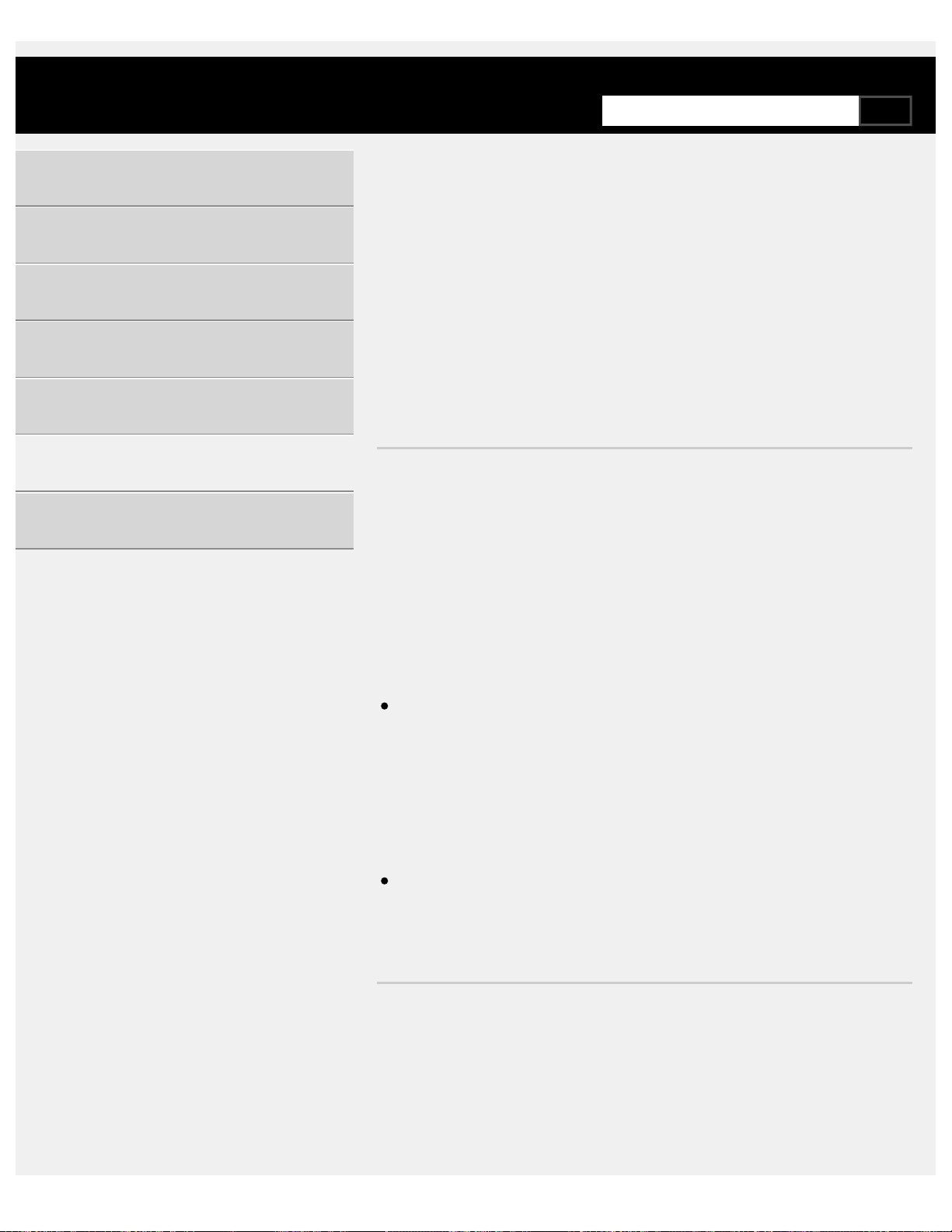
>
Troubleshooting
>
Sound
>
You want to output sound from both the headphones/Bluetooth audio device and
the TV speakers.
Print
You want to output sound from both
the headphones/Bluetooth audio
device and the TV speakers.
The setting method varies depending on whether the TV is an A2DP-
supported model.
Bluetooth A2DP-supported models that can use Bluetooth audio devices
have [A/V sync] in [Settings] — [Sound].
If the TV is not an A2DP-supported model ([A/V sync] not
available)
Press the HOME button, then select [Settings] — [Sound] —
[Headphone speaker link] — [Speakers on].
Bluetooth audio devices such as Bluetooth headphones cannot be used.
If the TV is an A2DP-supported model ([A/V sync] available)
To enable [Audio to both TV speakers & other device], press the
HOME button, then select [Settings] — [Sound] — [Audio to both TV
speakers & other device].
>
Troubleshooting
>
Sound
>
You want to output sound from both the headphones/Bluetooth audio device and
the TV speakers.
Go to page top
Help Guide
Getting Started
Watching TV
Using the TV with Other Devices
Connecting to a Network
Settings
Troubleshooting
Index
287
SearchSearch
Loading ...
Loading ...
Loading ...