Loading ...
Loading ...
Loading ...
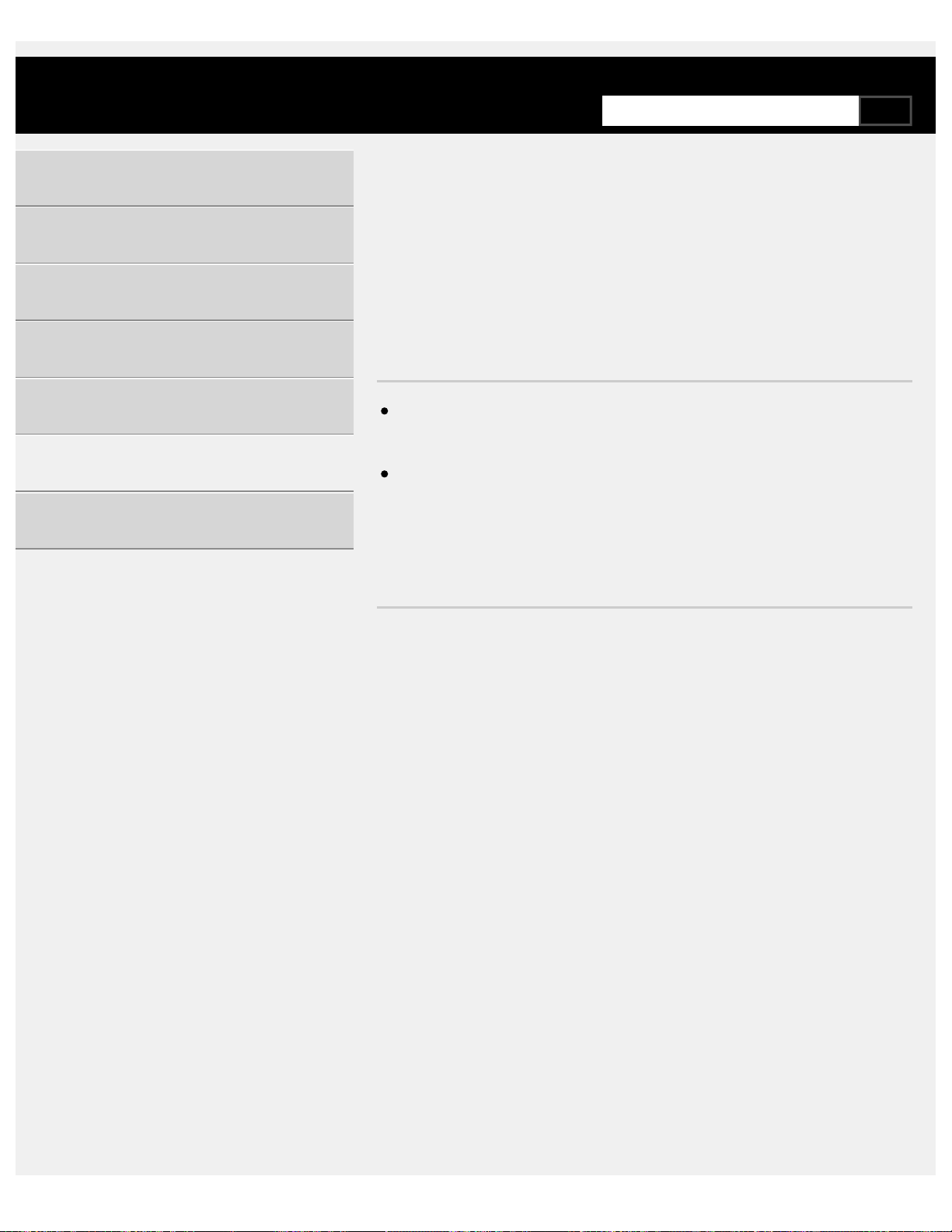
>
Troubleshooting
>
Connected devices
>
The TV cannot be found by a Wi-Fi Direct device.
Print
The TV cannot be found by a Wi-Fi
Direct device.
Enable [Wi Fi Direct]. Press the HOME button, then select [Settings]
— [Network] — [Wi Fi Direct] — [Wi Fi Direct].
If the TV cannot be found even though [Wi Fi Direct] is enabled, set
[Band setting] to [Auto (2.4GHz band)]. Press the HOME button, then
select [Settings] — [Network] — [Wi Fi Direct] — [Advanced settings]
— [Band setting] — [Auto (2.4GHz band)].
>
Troubleshooting
>
Connected devices
>
The TV cannot be found by a Wi-Fi Direct device.
Go to page top
Help Guide
Getting Started
Watching TV
Using the TV with Other Devices
Connecting to a Network
Settings
Troubleshooting
Index
C-785-100-13(1)
Copyright 2018 Sony Visual Products Inc.
316
SearchSearch
Loading ...
Loading ...
Loading ...