Loading ...
Loading ...
Loading ...
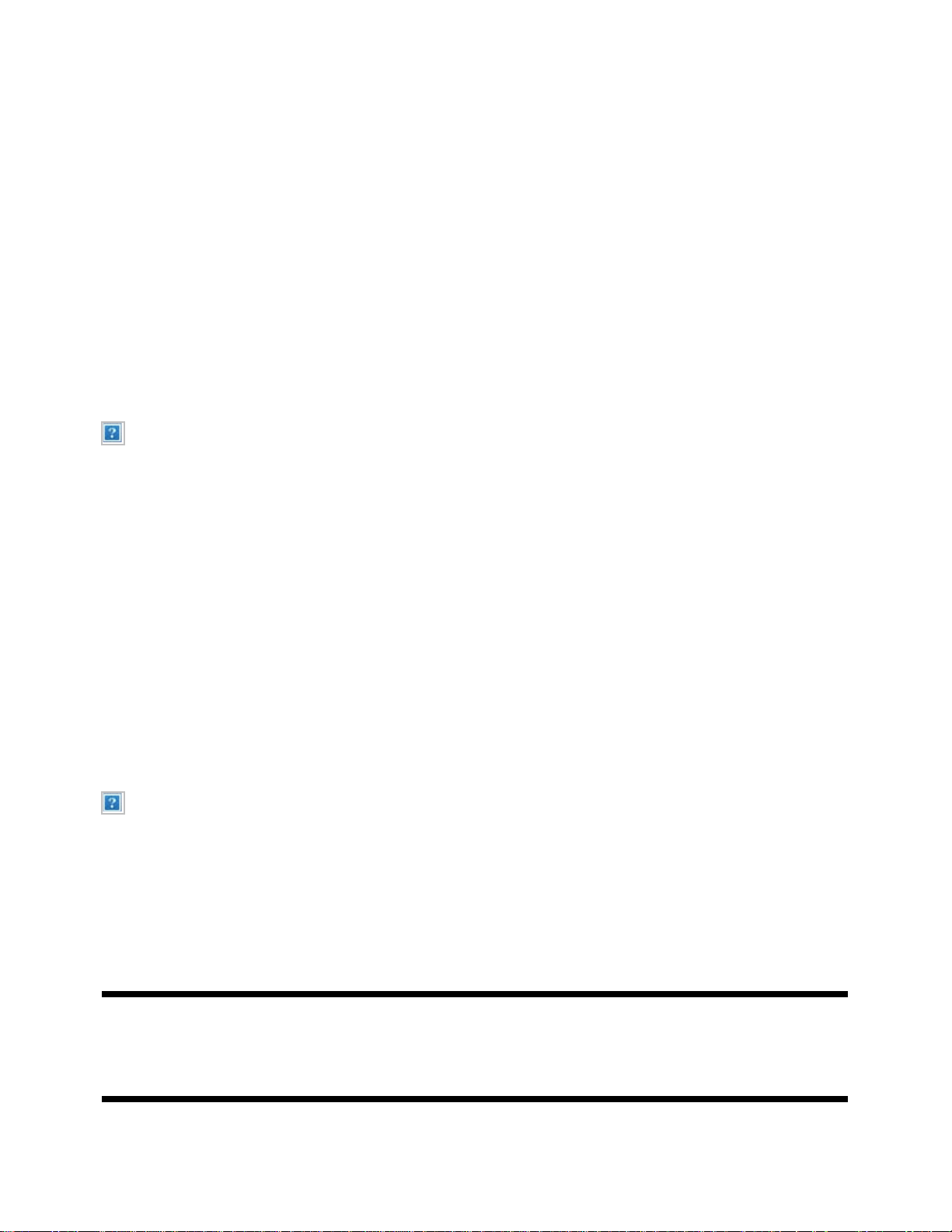
Wide mode
Adjust the picture size.
Sound adjustments
Changes settings related to sound.
Speakers
Select TV or external speakers.
Headphone volume
Adjusts the headphone volume.
Sync Menu
Set up BRAVIA Sync compatible devices for streamlined control.
TV
Watch TV
Switches to TV broadcasting.
Add to Favorites
Registers the program you are watching as a favorite. When you register a favorite, you can select it
from the menu that is displayed when you press the DISCOVER button.
Remove from Favorites
Removes a registered favorite.
Favorites setup
Registers favorites and changes the display name of favorites registered using [Add to Favorites].
Menu
Home (Menu)
Displays the home screen of the set-top box (cable/satellite box) connected to the TV for configuration.
Options
Displays the options menu of the set-top box (cable/satellite box) connected to the TV.
[23] Getting Started | Basic Operations
Selecting devices that are connected to the TV
To use devices that are connected to the TV such as a Blu-ray/DVD player, or to watch TV programs
after using such devices, you must switch the input.
44
Search
Loading ...
Loading ...
Loading ...