Loading ...
Loading ...
Loading ...
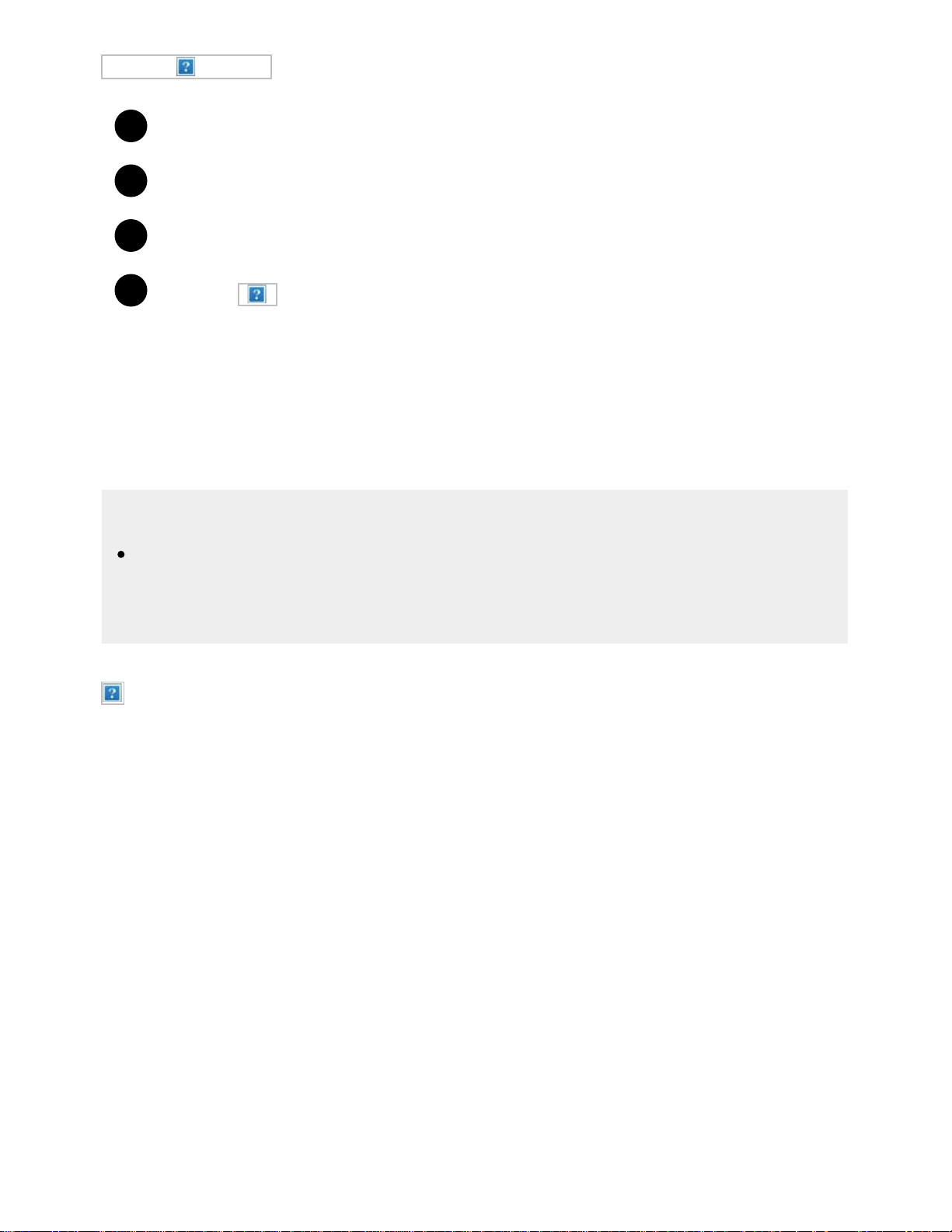
1
2
3
4
Press the ACTION MENU button.
Move the focus left or right to select the desired category.
Move the focus up or down to select the desired item.
Press the
button to launch the selected item.
Main ACTION MENU items
Pressing the ACTION MENU button while watching TV broadcasts or content from external input
displays settings that you can change while watching at the top edge of the screen. This allows you to
change settings without having to go to the Home screen.
Hint
The menu items displayed in the ACTION MENU vary depending on the device you use when
watching and the type of broadcast or image. The ACTION MENU may also not be displayed
depending on the display status of the TV or the app used.
Display & Sound
Display
Display information about the channel/program/input you are viewing.
Picture-in-picture
Displays the picture that you are watching (TV programs or content from HDMI-connected devices) as
a small screen in the corner.
Picture Off
Turns off the picture while the sound remains on.
Live Football mode
Removes commentary from sports programs to make it sound like you are watching in a stadium.
Picture adjustments
Changes settings related to picture quality.
3D
Configures settings related to 3D display. In 3D models, 3D content is displayed while you are
watching.
43
Search
Loading ...
Loading ...
Loading ...