Loading ...
Loading ...
Loading ...
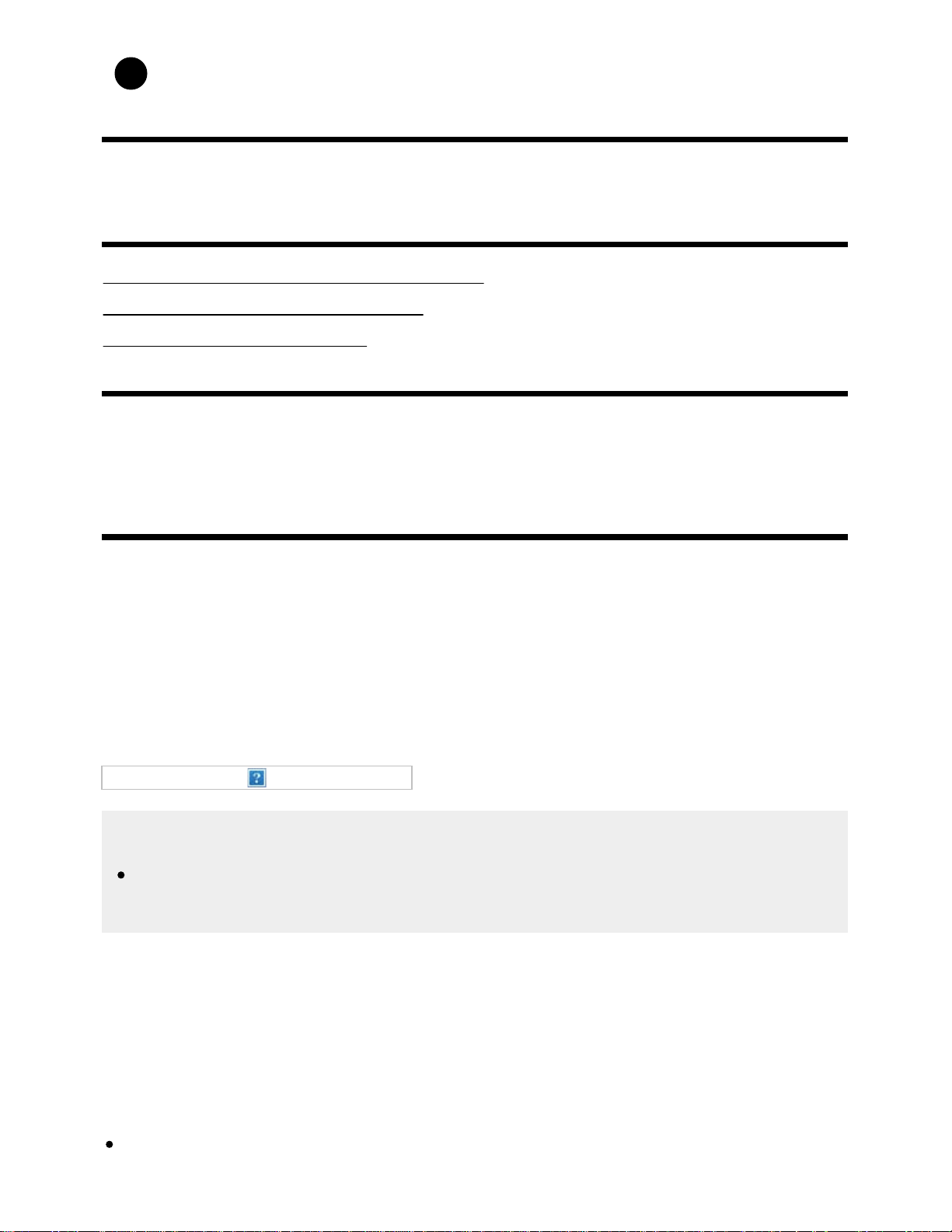
1
Select a digital channel that provides Ginga features.
[36] Watching TV
Watching in 3D (3D models only)
Understanding the basics of 3D TV (3D models only)
Preparing your 3D glasses (3D models only)
Watching TV in 3D (3D models only)
[37] Watching TV | Watching in 3D (3D models only)
Understanding the basics of 3D TV (3D models
only)
3D models have [3D settings] in [Settings] — [Picture & Display].
Recommended viewing distance for a 3D image
If the viewing distance is not appropriate, a double image may appear. Sit at a distance of at least 3
times the height of the screen away from the TV. For the best viewing experience, we recommend that
you sit directly in front of the TV.
Hint
There are two types of 3D Glasses: Passive and Active. Refer to the specifications in the
Reference Guide to see which type of 3D Glasses the TV supports.
TV and Active 3D Glasses communication range
Active 3D glasses communicate with the TV to show you images in 3D.
Your viewing position needs to be within the proper range. See the following diagrams. The working
distance depends on obstacles (people, metal, walls, etc.) and/or electromagnetic interference.
Overhead view
56
Search
Loading ...
Loading ...
Loading ...