Loading ...
Loading ...
Loading ...
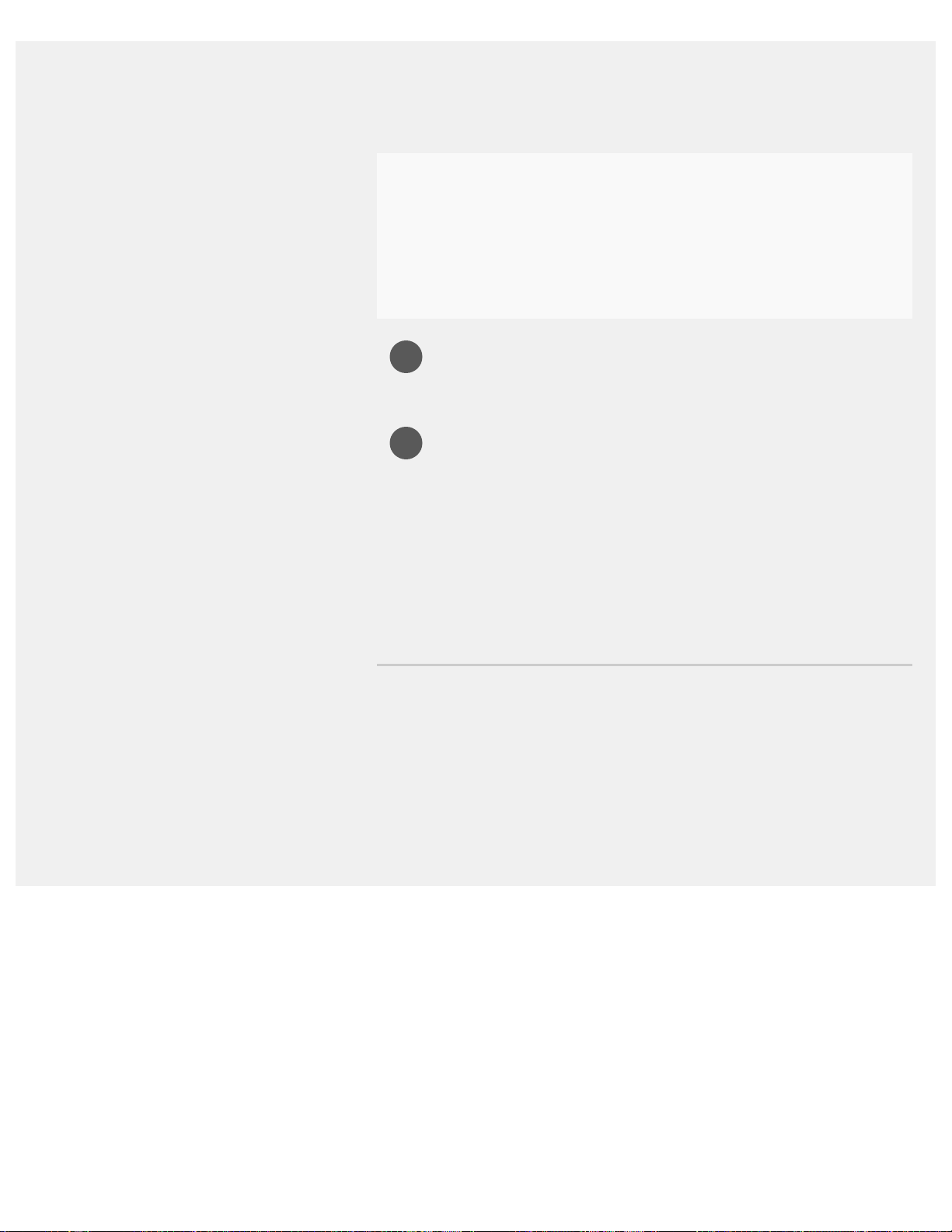
1
2
Factory data reset
If the problem persists after a power reset, try a factory data reset.
Note
Performing a factory reset will delete all of the TV’s data and settings
(such as Wi-Fi and wired network setting information, Google account
and other login information, Google Play and other installed apps).
Press the HOME button, then select [Settings] — [Storage &
reset] — [Factory data reset].
Select [Erase everything].
If you have set a PIN code on your TV, you will be prompted to
input it when you select [Erase everything].
After the factory reset process completes successfully, the TV will
proceed into the Initial Setup wizard. You must agree to the
Google Terms of Service and Google Privacy Policy.
>
Troubleshooting
>
Start here
>
If a full reset (restart) of the TV is required
Go to page top
C-785-100-13(1)
Copyright 2018 Sony Visual Products Inc.
230
Search
Loading ...
Loading ...
Loading ...