Loading ...
Loading ...
Loading ...
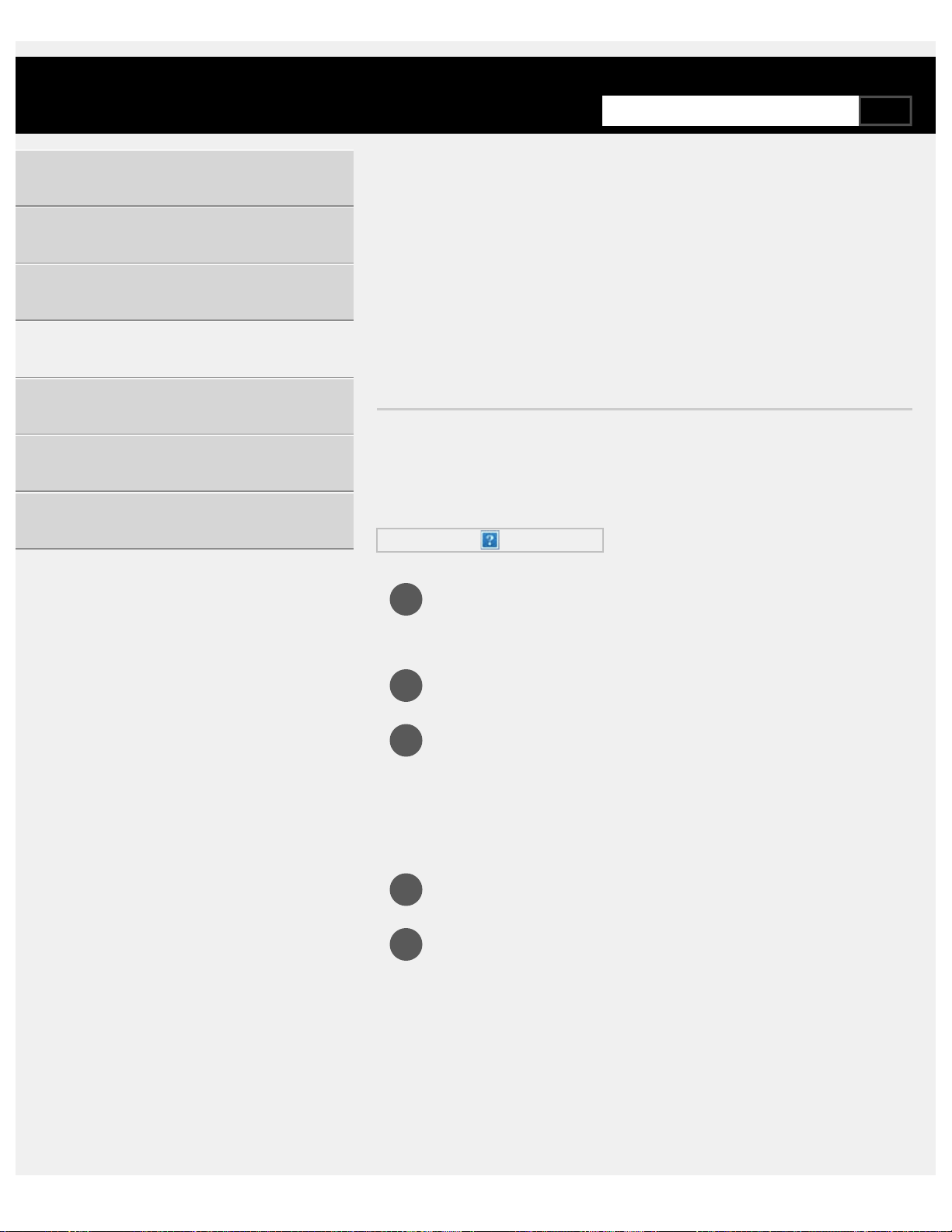
1
2
3
4
5
>
Connecting to a Network
>
Connecting to a network using a wireless connection
>
Using Wi-Fi Direct to connect to the TV (no wireless router required)
Print
Using Wi-Fi Direct to connect to the
TV (no wireless router required)
You can connect a device to the TV wirelessly, without using a wireless
router, and then stream videos, photos, and music that is stored on your
device directly to the TV.
To enable [Wi Fi Direct], press the HOME button, then select
[Settings] — [Network] — [Wi Fi Direct] — [Wi Fi Direct].
Select [Wi Fi Direct settings].
Select the TV name displayed on the TV screen with the Wi-Fi
Direct device.
If the device does not support Wi-Fi Direct, select the [Show
Network (SSID)/Password].
Operate the Wi-Fi Direct/Wi-Fi device to connect with the TV.
Send content from the Wi-Fi Direct/Wi-Fi device to the TV.
For details, refer to the instruction manual of the device.
If the connection does not succeed
When the standby screen for the Wi-Fi Direct setting is displayed, select
[Show Network (SSID)/Password] and follow the on-screen instructions to
complete the set-up.
Help Guide
Getting Started
Watching TV
Using the TV with Other Devices
Connecting to a Network
Settings
Troubleshooting
Index
221
SearchSearch
Loading ...
Loading ...
Loading ...