Loading ...
Loading ...
Loading ...
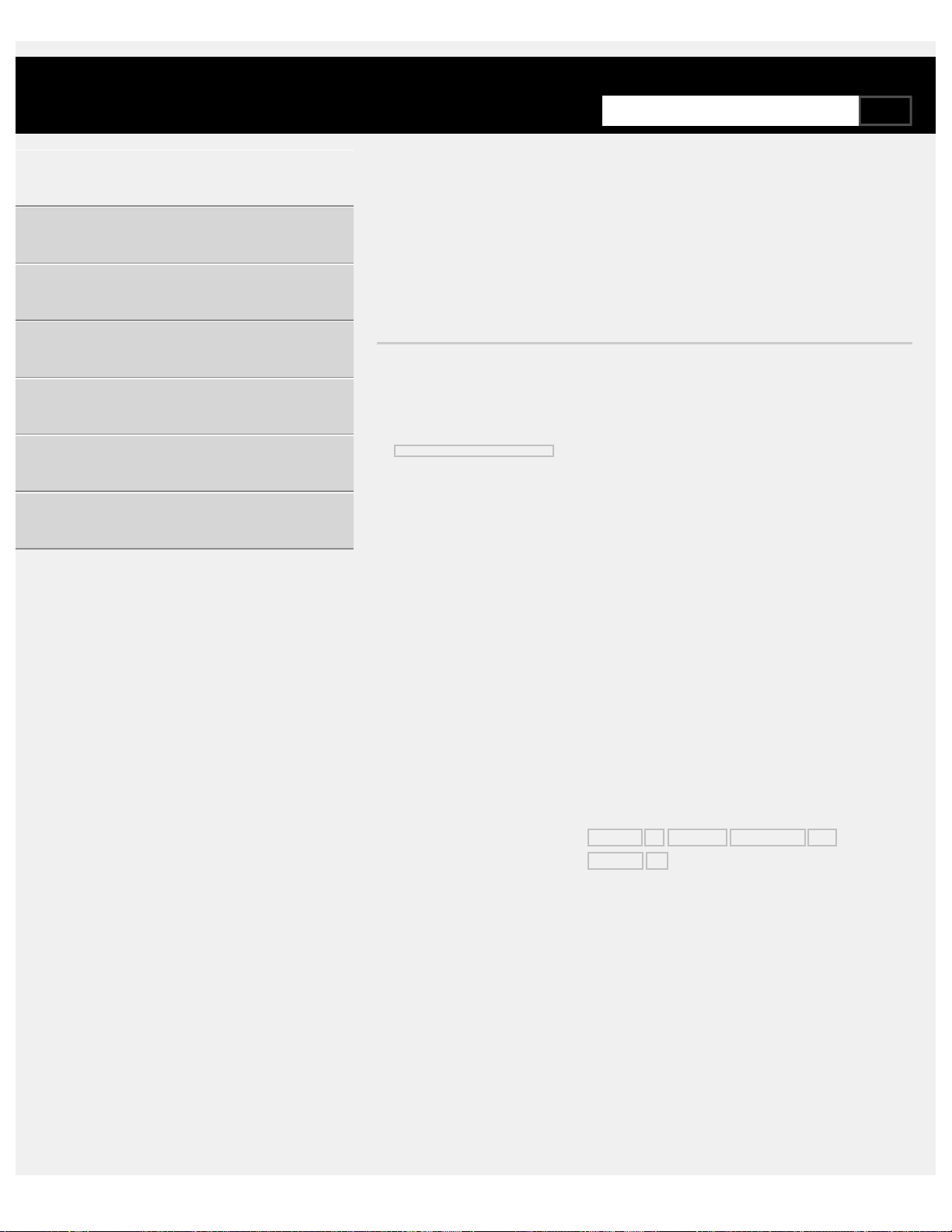
>
Getting Started
>
Remote control
>
Functions of the remote control buttons
>
Lower buttons on the remote control
Print
Lower buttons on the remote control
The included remote control, as well as the arrangement of the buttons
and the button names, vary depending on your model/country/region.
VOL +/- (Volume)
Adjust the volume.
JUMP
Jump back and forth between two channels or
inputs. The TV alternates between the current
channel or input and the last channel or input that
was selected.
MUTING
Mute the sound. Press again to restore the
sound.
CH +/- (Channel)
Select the channel.
AUDIO
Change the language for the program currently
being viewed.
/ / / / /
/
Operate media contents on the TV and
connected BRAVIA Sync-compatible device.
SUBTITLE/CC
Turn subtitles on or off (when the feature is
available).
HELP
Display the Help menu. Help Guide can be
accessed from here.
WIDE
Change the screen format.
PIC OFF
Turn the picture off, while sound remains on.
Help Guide
Getting Started
Watching TV
Using the TV with Other Devices
Connecting to a Network
Settings
Troubleshooting
Index
235
SearchSearch
Loading ...
Loading ...
Loading ...