Loading ...
Loading ...
Loading ...
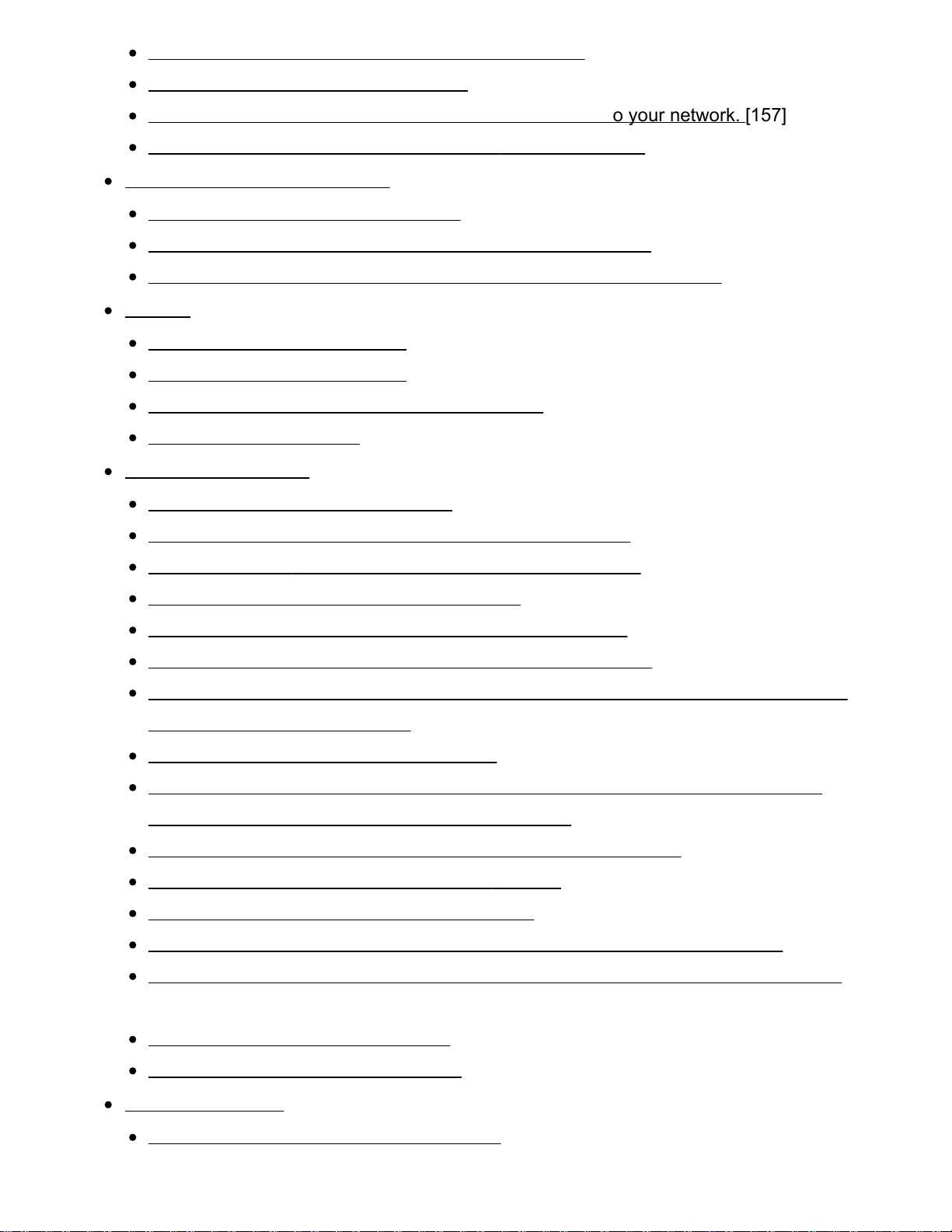
The TV cannot access the Internet when IPv6 is set. [155]
Your TV cannot connect to the server. [156]
A message appears stating that the TV cannot connect to your network. [157]
You can connect to the Internet, but not to Google services. [158]
Remote control/accessories [159]
The remote control does not operate. [160]
You cannot turn the Active 3D Glasses on. (3D models only) [161]
The LED indicator on the Active 3D Glasses blinks. (3D models only) [162]
Power [163]
The TV turns off automatically. [164]
The TV turns on automatically. [165]
After turning on the TV, it turns off immediately. [166]
The TV does not turn on. [167]
Connected devices [168]
No picture from a connected device. [169]
You cannot select a connected device in the Home Menu. [170]
Certain programs on digital sources display a loss of detail. [171]
Photo images or folders take time to display. [172]
You cannot find a connected BRAVIA Sync HDMI device. [173]
The STB MENU button on the remote control does not work. [174]
You cannot turn off the set-top box (cable/satellite box) using the TV's remote control
through the IR Blaster function. [175]
You cannot control a second AV receiver. [176]
An external device (such as a set-top box or AV receiver) cannot be controlled via
the IR Blaster. (IR Blaster compatible models only) [177]
Some media files in the USB device or server are not displayed. [178]
The TV cannot be found by a Wi-Fi Direct device. [179]
Operation cuts out, or a device does not work. [180]
What kind of devices can be connected using the Screen mirroring function? [181]
The TV cannot connect to a Miracast device or Screen mirroring compatible device.
[182]
Video or sound sometimes cuts out. [183]
Some paid content cannot be played. [184]
Illumination LED [185]
The illumination LED sometimes lights up. [186]
25
Search
Loading ...
Loading ...
Loading ...