Loading ...
Loading ...
Loading ...
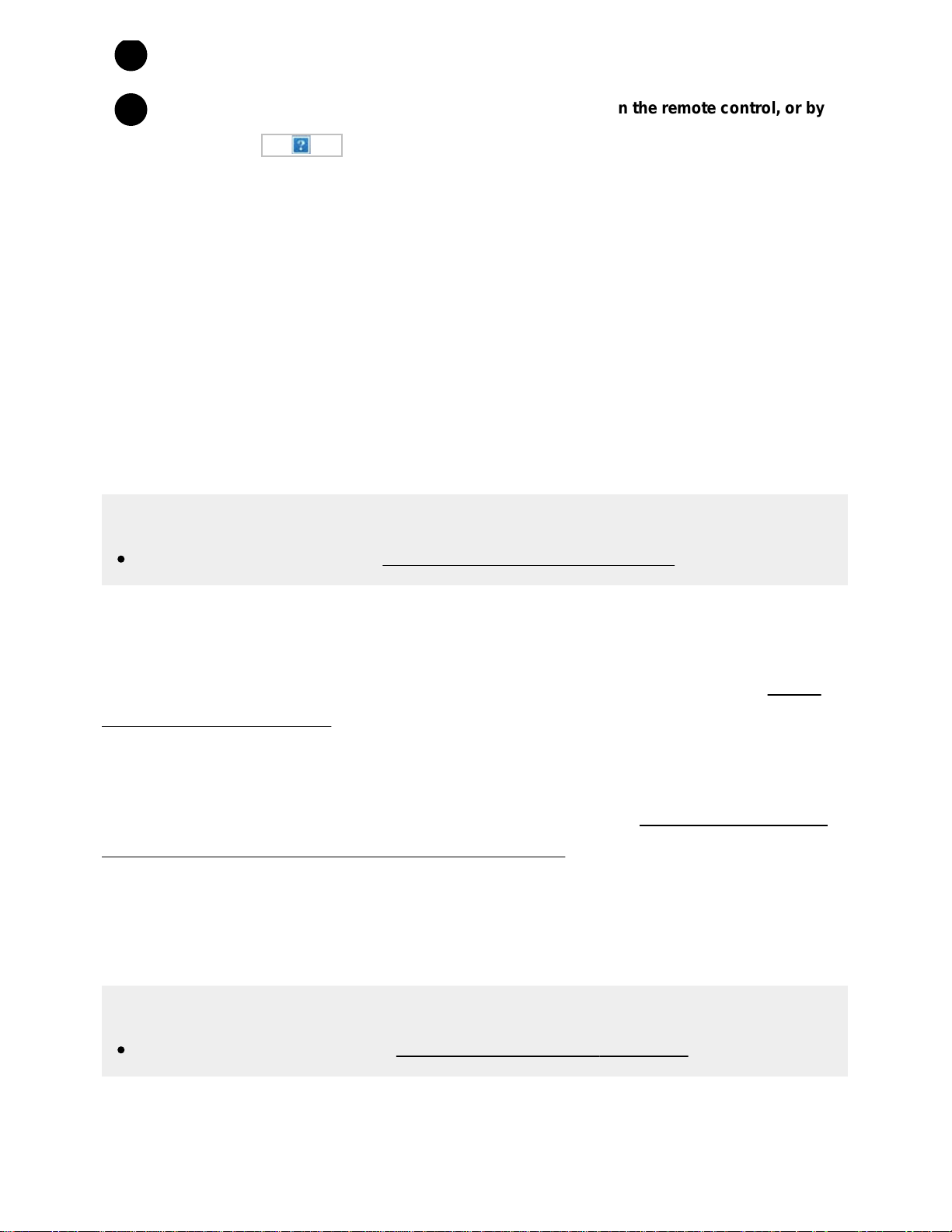
2
3
Select the microphone icon or Google Assistant icon at the top of the screen.
Enter a search keyword by speaking into the microphone on the remote control, or by
pressing the
button and then using the on-screen keyboard.
Recommended (B)
Displays content recommended by installed apps.
Featured apps (C)
Displays apps recommended for installation.
Apps (D)
Displays pre-installed and installed apps.
Hint
To install apps on the TV, refer to Downloading apps from the Google Play.
The following apps are pre-installed at the time of purchase.
Video, Album, Music
Play back video files, pictures, and music files in a USB memory device. For details, refer to Playing
content stored on a USB device.
Screen mirroring
Display content from a computer or mobile device such as a smartphone or tablet on the TV screen.
You can enjoy pictures, video files, and web browsing. For details, refer to Displaying the screen of a
smartphone/tablet on the TV using the Screen mirroring function.
Games (E)
Displays installed games.
Hint
To install games on the TV, refer to Downloading apps from the Google Play.
Inputs (F)
39
Search
Loading ...
Loading ...
Loading ...