Loading ...
Loading ...
Loading ...
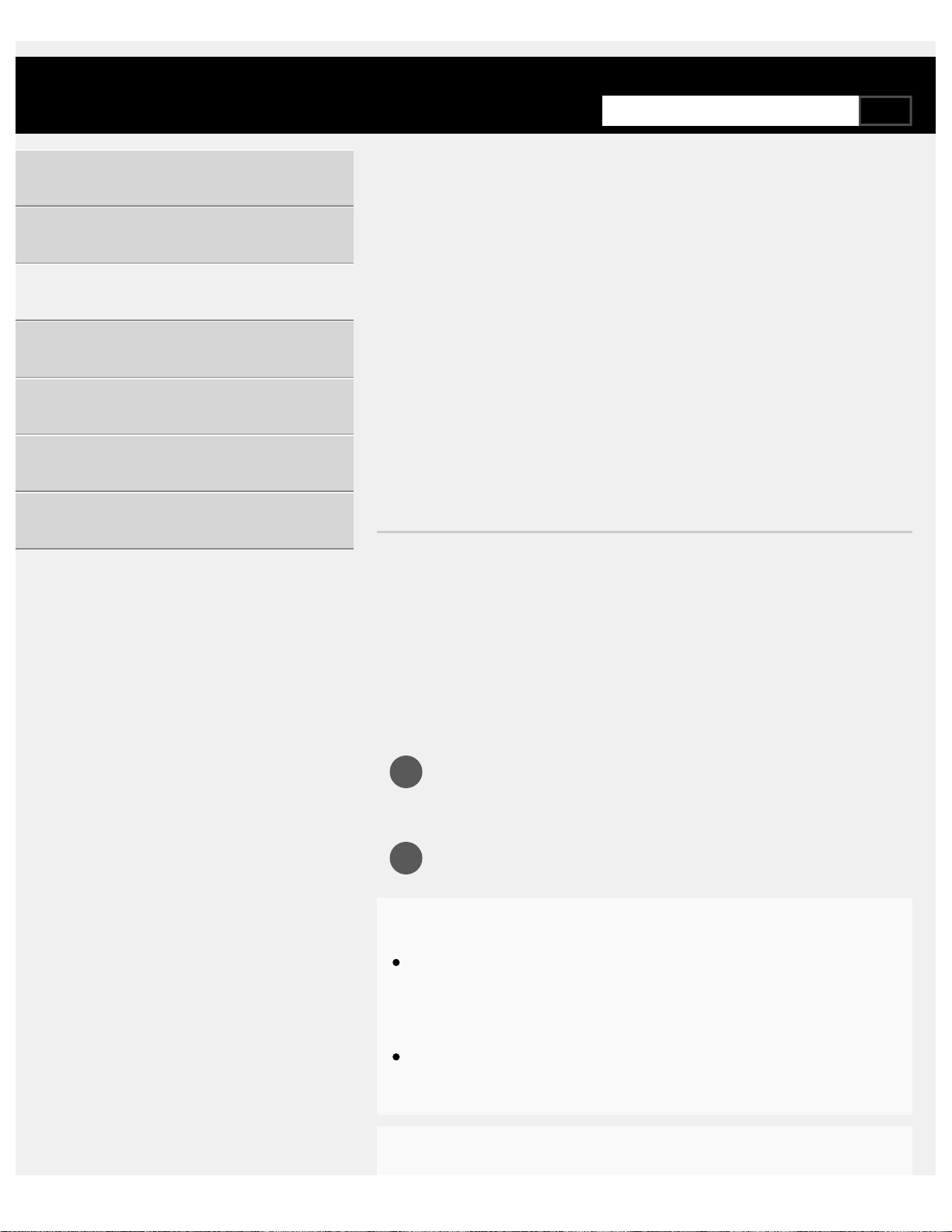
1
2
>
Using the TV with Other Devices
>
Set-top box (cable/satellite box) with an IR Blaster (IR Blaster compatible models
only)
>
Setting up the IR Blaster to control the set-top box (cable/satellite box) (IR Blaster
compatible models only)
Print
Setting up the IR Blaster to control
the set-top box (cable/satellite box)
(IR Blaster compatible models only)
Peforming [Set-top box control setup] in [IR Blaster setup] allows you to
operate a cable/satellite box from the menu displayed by pressing the
ACTION MENU button on the remote control. If the remote control also
has the STB MENU button, you can press it to use the remote control for
cable/satellite box operations such as displaying the cable/satellite box
menu.
Press the HOME button, then select [Settings] — [External
inputs] — [IR Blaster setup] — [Set-top box control setup].
Follow the on-screen instructions.
Hint
The IR Blaster can operate an AV receiver. To set up an AV
receiver, press the HOME button, then select [Settings] — [External
inputs] — [IR Blaster setup] — [AV receiver control setup].
If the AV receiver is a BRAVIA Sync-compatible device, an IR
Blaster is not needed.
Note
Help Guide
Getting Started
Watching TV
Using the TV with Other Devices
Connecting to a Network
Settings
Troubleshooting
Index
335
SearchSearch
Loading ...
Loading ...
Loading ...