Loading ...
Loading ...
Loading ...
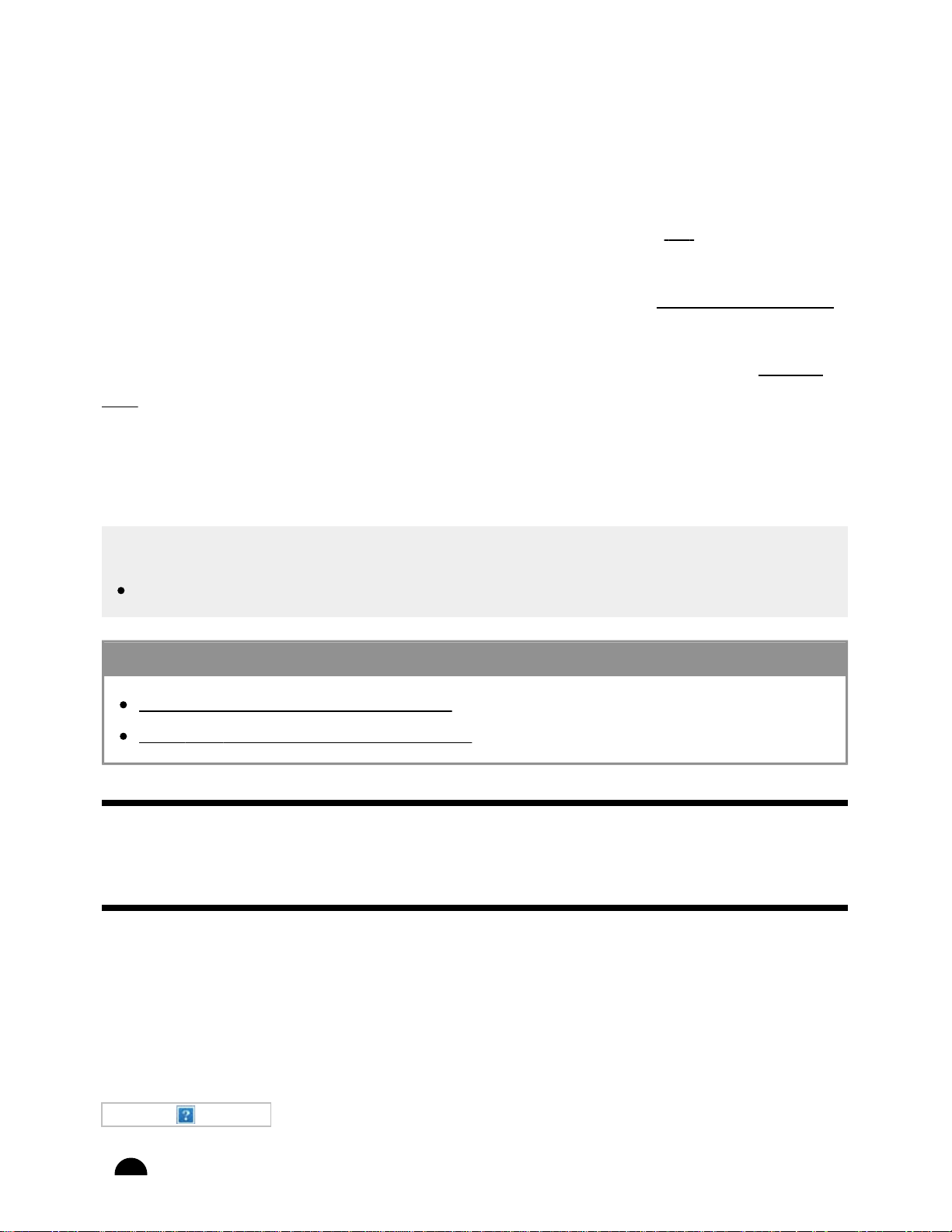
You can select a device connected to the TV such as via HDMI or video jacks, and switch input.
Settings (G)
You can configure the following settings.
Settings
Configures settings such as TV picture quality and sound. For details, refer to [
TV].
Network Settings
Configures wireless LAN (Wi-Fi) and wired LAN settings. For details, refer to [
Network & Accessories].
Timers
Configures the schedule to turn on the TV and time until it is turned off. For details, refer to Setting a
timer.
Help
Displays the Help Guide (the instruction manual you are reading now) or troubleshooting, and runs
[Self diagnostics].
Hint
By connecting the TV to the Internet, you can access various network services and features.
Related topics
Connecting to a network using a LAN cable
Using Wi-Fi to connect the TV to your network
[20] Getting Started | Basic Operations
Using the TV Menu Bar
This feature is available for TVs in which the included remote control does not have a DISCOVER
button.
Press the TV button while watching a TV broadcast to display the TV Menu Bar. The TV Menu Bar
allows access to your Favorite channels and displays the TV Menu, which allows access to the
program list.
40
Search
Loading ...
Loading ...
Loading ...