Loading ...
Loading ...
Loading ...
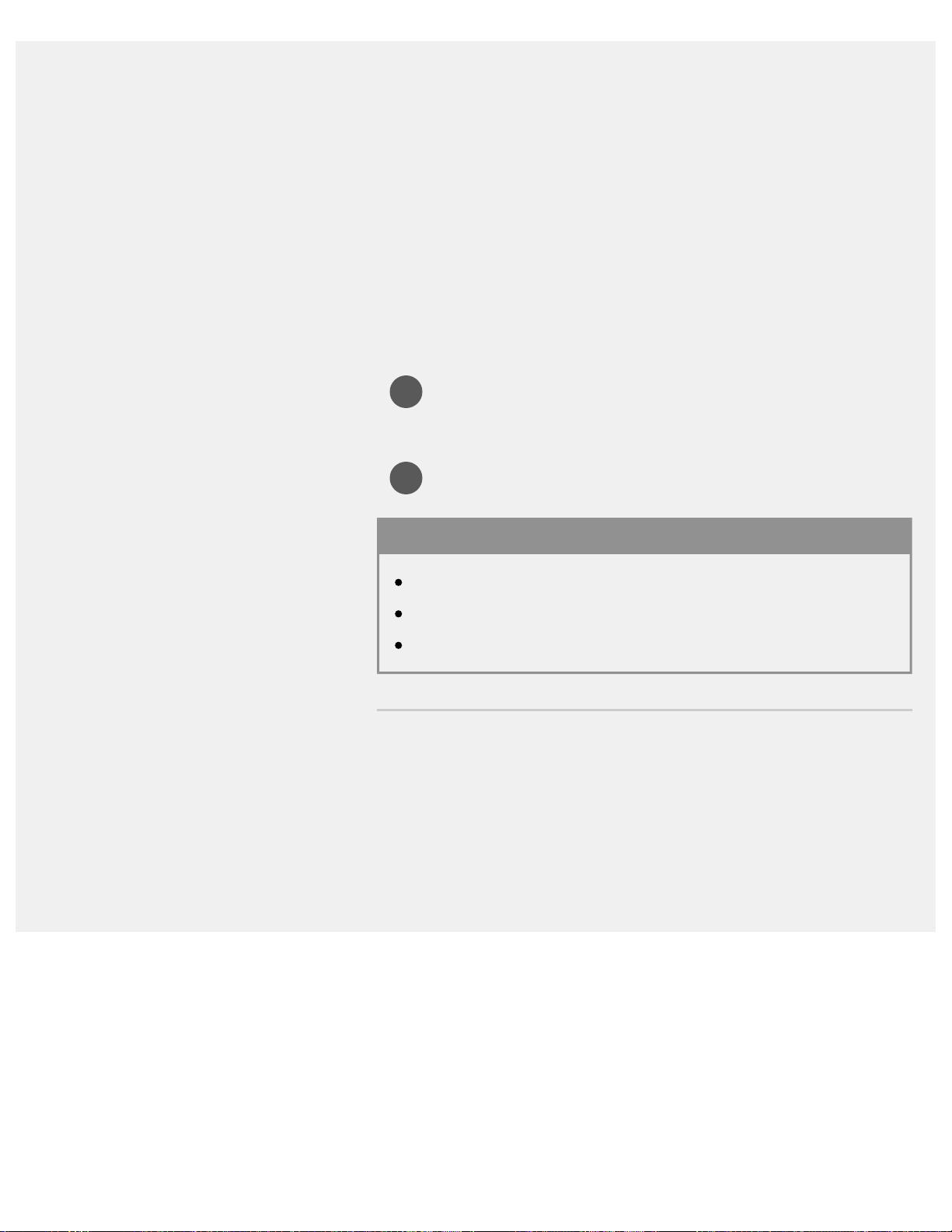
1
2
After downloading, the app is automatically installed and added. Its icon
appears in the Home Menu, allowing you to launch it.
About paid apps
There are free apps and paid apps in the Google Play. To purchase a
paid app, a prepaid Google Play gift card code or credit card information
is required. You can purchase a Google Play gift card from various
retailers.
To delete an app
Press the HOME button, select [Google Play Store] under
[Apps], and then select [My Apps].
Select an app to be deleted, and then uninstall the app.
Related topics
Connecting to a network using a LAN cable
Using Wi-Fi to connect the TV to your network
Moving apps to a USB memory device
>
Getting Started
> Introducing Android TV
>
Downloading apps from the Google Play
Go to page top
C-785-100-13(1)
Copyright 2018 Sony Visual Products Inc.
158
Search
Loading ...
Loading ...
Loading ...