Loading ...
Loading ...
Loading ...
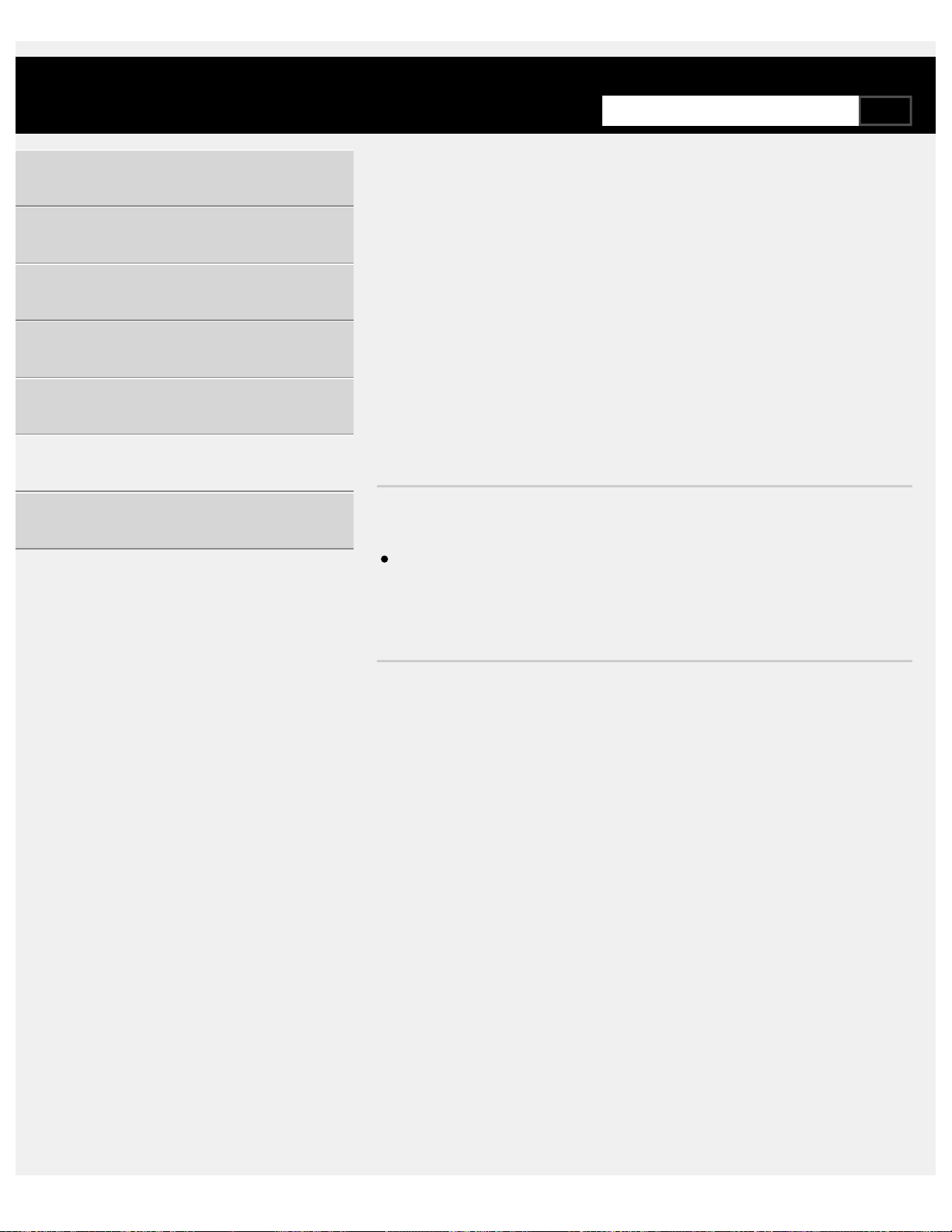
>
Troubleshooting
>
Picture (quality)/screen
>
The message [3D signal has been detected.] automatically appears when 3D
signal is detected. (3D models only)
Print
The message [3D signal has been
detected.] automatically appears
when 3D signal is detected. (3D
models only)
3D models have [3D settings] in [Settings] — [Picture & Display].
Deactivate the [3D signal notification] setting. Press the HOME button,
then select [Settings] — [Picture & Display] — [3D settings] — [3D
signal notification] — [Off].
>
Troubleshooting
>
Picture (quality)/screen
>
The message [3D signal has been detected.] automatically appears when 3D
signal is detected. (3D models only)
Go to page top
Help Guide
Getting Started
Watching TV
Using the TV with Other Devices
Connecting to a Network
Settings
Troubleshooting
Index
C-785-100-13(1)
Copyright 2018 Sony Visual Products Inc.
264
SearchSearch
Loading ...
Loading ...
Loading ...