Loading ...
Loading ...
Loading ...
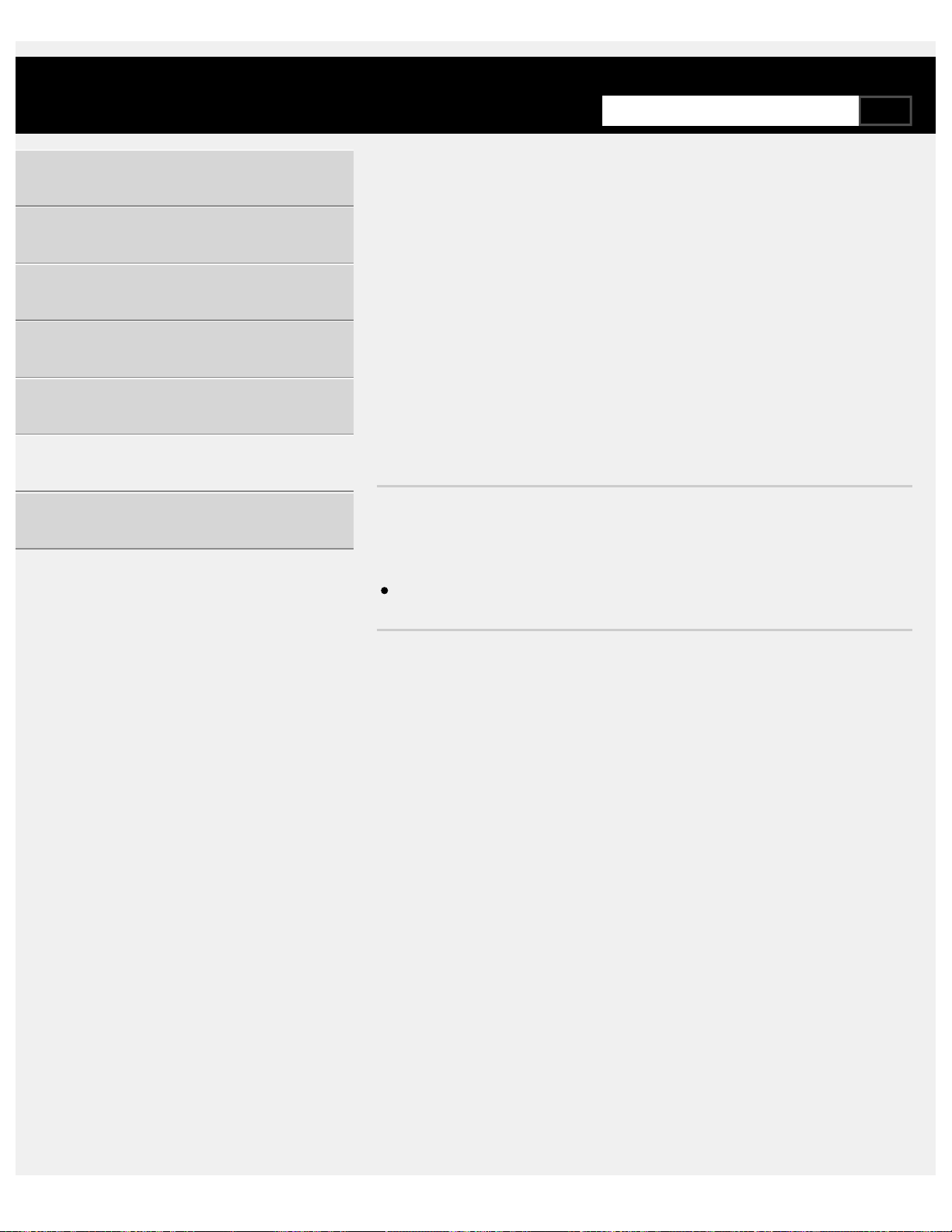
>
Troubleshooting
>
Connected devices
>
You cannot turn off the set-top box (cable/satellite box) using the TV's remote
control through the IR Blaster function.
Print
You cannot turn off the set-top box
(cable/satellite box) using the TV's
remote control through the IR
Blaster function.
IR Blaster compatible models have [IR Blaster setup] in [Settings] —
[External inputs].
Press the ACTION MENU button, then select [Power (STB)] in [Menu].
>
Troubleshooting
>
Connected devices
>
You cannot turn off the set-top box (cable/satellite box) using the TV's remote
control through the IR Blaster function.
Go to page top
Help Guide
Getting Started
Watching TV
Using the TV with Other Devices
Connecting to a Network
Settings
Troubleshooting
Index
C-785-100-13(1)
Copyright 2018 Sony Visual Products Inc.
312
SearchSearch
Loading ...
Loading ...
Loading ...