Loading ...
Loading ...
Loading ...
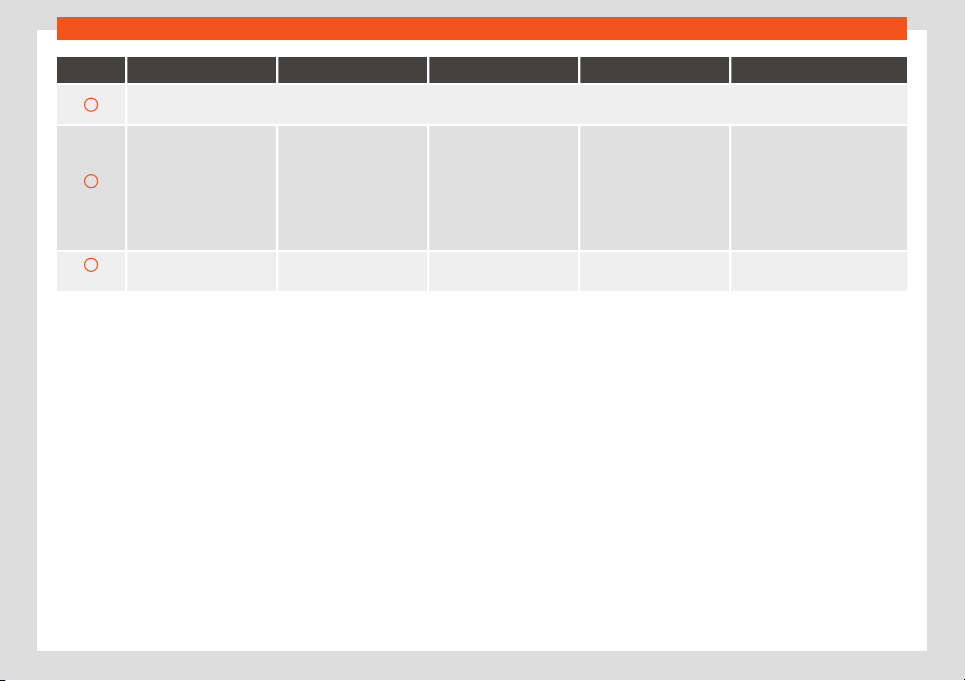
Operation
Button Radio Media (except AUX) AUX Telephone* Navigation*
G
Short press
b)
: Change views Classic Info / Digit
al Maps / Semicircular dials
Long press
b)
: access the “Personalised Profiles” configuration view.
H
Turn
List of sources available
(audio/media).
List of sources available
(audio/media).
No function
– There is no active call: Re-
cent calls list.
– Active call: go to the call
options list (call in st
andby,
hang up, mute microphone,
private number, etc.).
If there is a map on the Digital
Scorecard: Zoom in-out (with and
without active route).
If ther
e is no map on the Digital
Panel: the map is transferred from
the infotainment System display
to the Digital Panel (with and
without active route).
H
Press
No function No function No function No function
Auto/Manual Zoom Zoom if the
map on the DigitScorecard.
a)
According to the vehicle's equipment package.
b)
This function can be used from any mode (audio, media, navigation, vehicle status, travel data).
c)
This action can be performed when you are listening to the radio; there is no need to be in audio-radio mode.
d)
These actions can be performed when you are listening to media; there is no need to be in audio-radio mode.
86
Loading ...
Loading ...
Loading ...