Loading ...
Loading ...
Loading ...
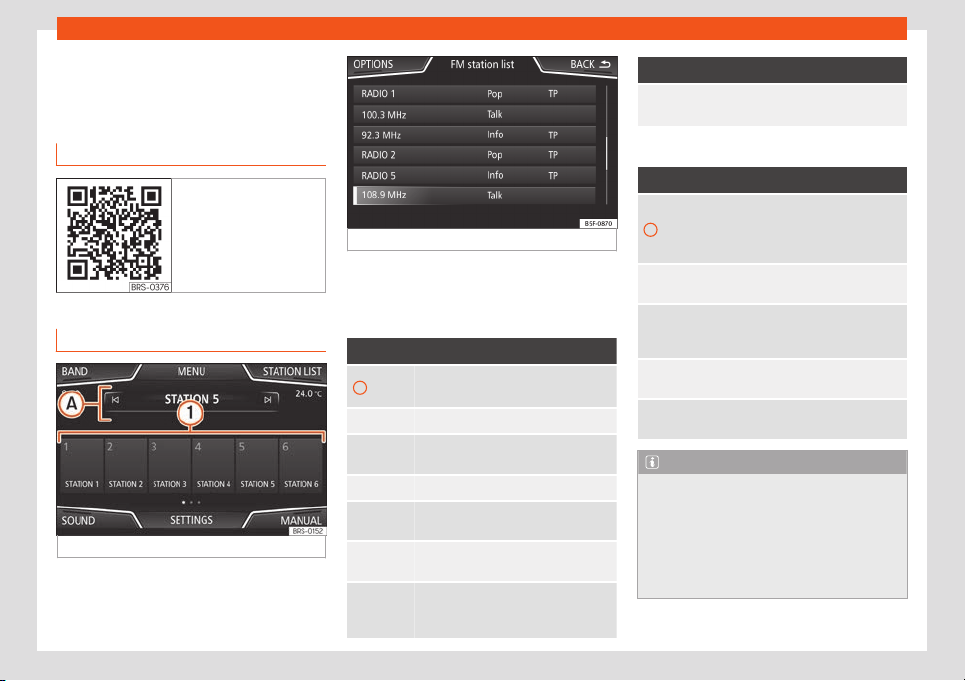
Infotainment System
Operating modes
R
adio
R
el
at
ed video
Fig. 180 Radio mode
RADIO main menu
Fig. 181 RADIO main menu.
Fig. 182 Radio mode: station list (FM).
Press the infotainment button t
o open the
R
adio
main menu
›
›
›
Fig. 181
.
RADIO main menu function buttons
Function button: function
1
Memory keys (1 to 18 memories, 3
banks (screens)
›››
page 193)
BAND Select the band.
S
TATION
LIST
List of radio station that can be tuned.
MANUAL Selecting the fr
equency manually.
VIEW
Selecting the information shown on the
screen. Only available in DAB mode.
SETTINGS
Settings menu f
or the current frequen-
cy band.
/
Previous or next station that is stored or
on the st
ation list. See Settings
›
›
›
page 196
.
Function button: function
Scan
Stops the station search (visible only if
it is running
›››
page 196).
Indications and possible icons
Display: Meaning
A
Frequency or name of the station or
radio text. The name of the radio sta-
tion and the radio t
ext will only be dis-
played if RDS is active.
RDS off
The RDS radio data service is deacti-
vated.
TP
Traffic information can be retrie
ved:
select Radio > Settings >
Traffic programme (TP).
No stations with traffic news are av
ail-
able.
The radio station is stored on a memo-
ry butt
on.
Note
●
The AM and DAB bands will be available
according to countries and/or equipment.
In this case
, the BAND function button will
not be displayed.
●
Being underground, in tunnels, in areas
with tall buildings or mountains can inter-
fere with the radio reception.
190
Loading ...
Loading ...
Loading ...