Loading ...
Loading ...
Loading ...
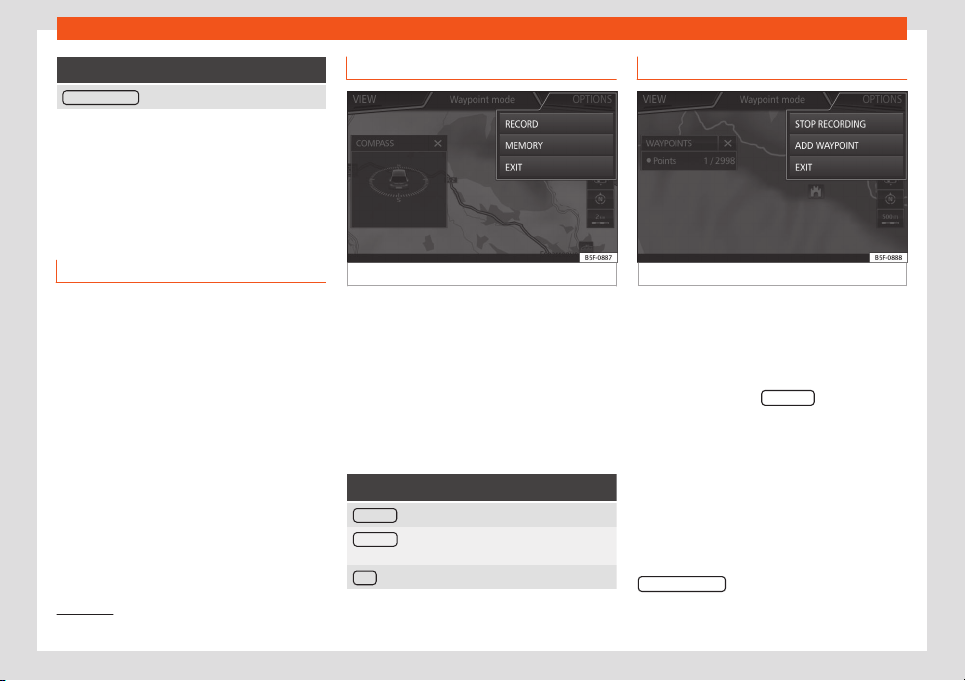
Operating modes
Function button: function
Waypoints mode
b)
: To start Offroad navigation.
a)
This functionality will depend on the country.
b)
Only available on model: Navi System Plus.
Navigation in Offroad
mode*
1)
Introduction
Offroad* navigation is a function for offroad
driving that pr
o
vides dir
ections in “
non-digi-
tised ar
eas
” at l
ow speeds.
Non-digitised areas are areas about which
the system does not have information for the
streets or terrain. It does not detect streets,
buildings or natural limits such as mountains
or rivers, although they may be shown on the
map.
Offroad* navigation is not suitable for driving
on conventional roads as it does not detect
one-way streets, motorway entries or similar.
Offroad Navigation Menu
Fig. 212
Offroad Navigation Menu start
Press the SETTINGS function butt
on in the
main Navigation menu.
●
In the menu, pr
ess the
W
aypoint mode
function butt
on.
●
The Offr
oad Navigation menu opens
›
››
Fig. 212.
Function buttons in the Offroad Navigation
menu
Function button: function
RECORD : Initiates the plotting of an Offroad tour.
MEMORY : Opens a list allowing the selection of a
stored Offroad tour.
EXIT : Ends Offroad navigation.
Recording an Offroad tour
Fig. 213
Recording an Offroad tour
An Offroad tour is formed by a series of stor-
ed w
aypoints
.
St
ar
ting r
ecor
ding
●
In the Offr
oad Navigation menu, in the pop-
up window press the RECORD
pop-up button.
●
In the pop-up window, the user is able to
pl
ot the t
our with a giv
en destination or st
art
pl
otting the r
out
e without giving a final desti-
nation.
●
Starts plotting the route.
The offroad markers can be recorded by in-
dicating a manual waypoint.
●
In the Offroad Navigation menu, press the
ADD WAYPOINT
function button. The tour
»
1)
Only available for the model: Navi System Plus
227
Loading ...
Loading ...
Loading ...