Loading ...
Loading ...
Loading ...
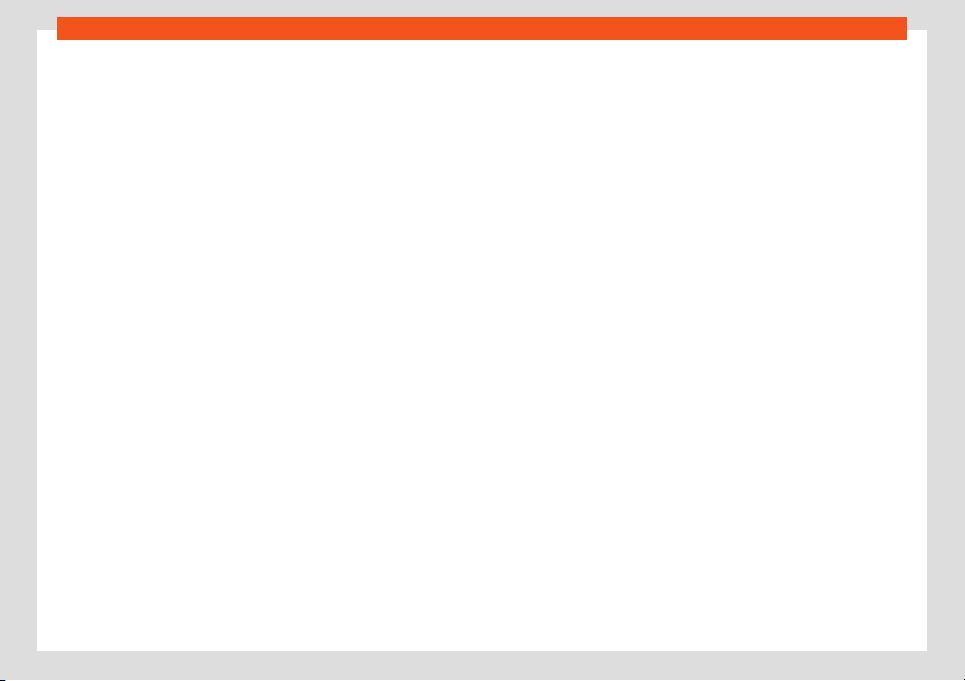
Instruments and warning/control lamps
Within its limitations, the system also displays
additional signal
s, such as time-specific pr
o-
hibitions, signs f
or v
ehicl
es t
o
wing trailers
›››
page 332 or limitations that only apply in
the event of rain. Even on journeys without
signs, the system may display any applicable
speed limits.
The traffic sign detection system does not
work in all countries. Keep this in mind when
travelling abroad.
Shown on the display
In Germany, on motorways and vehicle
roads, besides speed limits and overtaking
provisions the system also displays the end of
prohibition signs. The valid speed limit at the
time in other countries is always shown.
The traffic signs detected by the system are
displayed on the dash panel display
›››
Fig. 61 and, depending on the navigation
system fitted in the vehicle, on the infotain-
ment system as well
›››
page 82.
Road sign detection system messages:
There are no traffic signs available
●
The system is in its start-up phase.
●
OR: the camera has not recognized any
mandatory or prohibitive sign.
Error: Dynamic Road Sign Display
●
There is a fault in the system. Have the sys-
tem checked by a specialised workshop.
Speed warning currently unavailable
●
The speed warning function of the road
sign detection system is faulty. Have the sys-
tem checked by a specialised workshop.
Dynamic Road Sign Display: please
clean the windscreen.
●
The windscreen is dirty in the camera area.
Clean the windscreen.
Dynamic Road Sign Display currently
restricted.
●
The navigation system is not transmitting
data. Check if the navigation system has up-
dated maps.
●
OR: the vehicle is in a region not included
on the navigation system's map.
No data available
●
The traffic sign detection system does not
work in the current country.
Activate and deactivate the road sign dis-
play on the instrument panel
The permanent display of road signs on the
instrument panel can be activated or deacti-
vated in the infotainment system using the
> SETTINGS > Driver assistance button.
Display of traffic signs
When the traffic sign detection system is con-
nected, a camera located on the base of the
interior rear-view mirror records the traffic
signs in front of the vehicle. After checking
and evaluating the information from the cam-
era, the navigation system and the current
vehicle data, up to three valid road signs are
displayed,
›››
Fig. 61 with their additional
signs.
●
First: The sign that is currently valid for the
driver is shown in the left side of the screen
For example, a maximum speed limit of
130 km/h (100 mph)
›››
Fig. 61 .
●
Second: A sign valid only in certain circum-
stances, e.g. 100 km/h (60 mph) is shown sec-
ond, together with the additional rain sign.
●
Additional sign: If the windscreen wiper is
working while you are driving, the signal with
the additional rain sign will be shown first, on
the left, as it is the one that is applicable at
the time.
●
Third: A sign valid only with restrictions, e.g.
No overtaking at certain times, will be dis-
played in third place
›››
Fig. 61 .
Speed warning
If the system detects that the permitted
speed is exceeded, it may warn the driver
with a “gong” and visually with a message on
the dash panel display.
The speed warning can be adjusted or deac-
tivated completely in the infotainment system
using the > SETTINGS > Driver assis-
tance
›››
page 82 button. The speed is ad-
justed in steps of 5 km/h (3 mph) within a
»
73
Loading ...
Loading ...
Loading ...