Loading ...
Loading ...
Loading ...
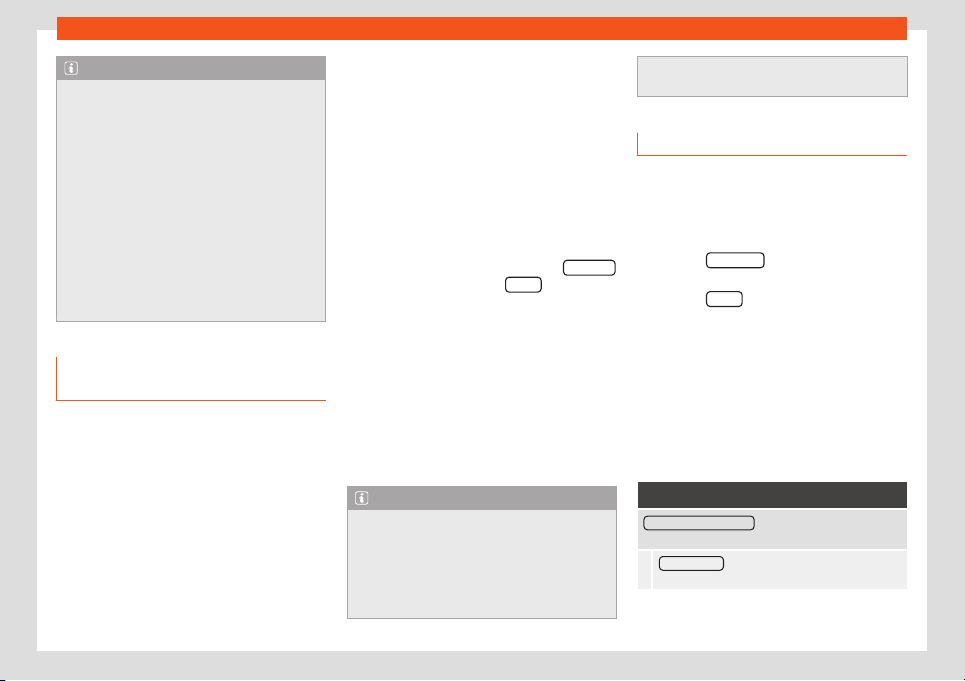
Operating modes
Note
●
If the Infotainment system cancels a
copying operation, check the stor
age
space on the internal hard drive and check
the data storage device.
●
Due to copyright laws, before any
change in ownership of the Infotainment
system, all files stored on the jukebox must
be deleted.
●
There are several possible reasons why
files may be shown as inactive (grey): files
that cannot be imported (e.g. images), files
that are already stored in the Jukebox or
files that take up more space than availa-
ble in the internal memory.
Connect an external audio source
via WLAN*
WLAN allows wireless connection between an
e
xt
ernal audio sour
ce and the Inf
ot
ainment
syst
em.
T
o use this connection, the device being con-
nected must have an app compatible with
the UPnP (Universal Plug and Play) communi-
cation protocol.
Conditions
●
Having a compatible (UPnP) app installed
on the device.
●
Having the Enable WLAN connection op-
tion active, which can be found in the wireless
connection configuration.
●
Pairing the mobile device to the Infotain-
ment system using a password generated by
the system. Pairing must be done from the
device to be connected.
Starting the WLAN audio transfer
●
Start the UPnP app or the app for the play-
back of the WLAN audio source.
●
In the MEDIA main menu, press the SOURCE
function button and select WLAN .
●
Please refer to the instructions on the
scr
een of the Inf
ot
ainment syst
em and on the
WLAN audio sour
ce r
egar
ding the rest of the
procedure.
Controlling playback
The extent to which the WLAN audio can be
controlled via the Infotainment system de-
pends on the connected WLAN device and
the app that is used.
Note
●
The Infotainment system does not pro-
vide an internet connection, it only estab-
lishes a wir
eless connection between the
mobile device and said system.
●
Via the WLAN, only the connection be-
tween the device and the Infotainment sys-
tem can be guaranteed, its operation de-
pends on the application itself.
WLAN settings
To access the WLAN settings the ignition must
be switched on.
●
Select the Media main menu by pressing
the infotainment k
ey .
●
Press the SETTINGS
function button to open
the Media settings menu.
●
Press the WLAN function button, then the
Share connection over WLAN butt
on will
appear al
ong with inf
ormation about the use
of WLAN.
●
Pr
ess the function butt
on
Share connec-
tion over WLAN, then you can
Enable
WLAN connection and access the WLAN
network Configuration.
●
Press the Configuration function button
to configure the WLAN network.
Function button: function
Enable WLAN connection : To turn on/off the WLAN net-
work.
Security level: WPA2 encryption automatically
generates an 8 character network key.
»
211
Loading ...
Loading ...
Loading ...