Loading ...
Loading ...
Loading ...
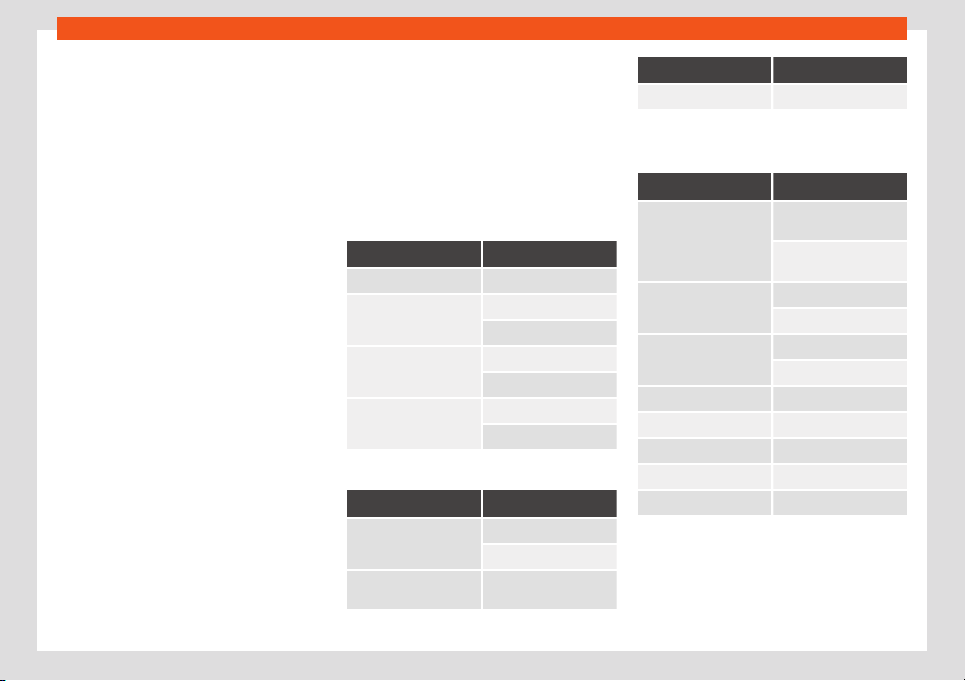
Infotainment System
If you make a mistake when speaking a com-
mand, or pr
onounce it incompl
et
ely and it
has no eff
ect, you may r
epeat the command.
The symbol
remains activated.
●
Briefly press button to repeat the com-
mand.
Voice control instructions
Follow the instructions shown below for opti-
mal operation of the voice control.
●
Speak slowly and clearly if possible. The
system will not recognise words that are un-
clearly pronounced, or words and numbers
that are missing syllables.
●
Telephone numbers should be spoken digit
by digit, or by blocks units, tens or hundreds.
●
Speak at a normal volume, without exag-
gerated pronunciation or long pauses.
●
Avoid outside and nearby noise (for exam-
ple, conversations inside the vehicle). Close
all doors, windows and the sliding sunroof.
●
Do not direct the air from the outlets to-
wards the roof of the passenger compart-
ment.
●
If you are driving at high speed, talk a little
louder.
By activating voice control the system takes
you to the main screen
›››
Fig. 169, which will
display the contexts in which the system op-
erates and the main commands.
From here you can command the system
based on the context that you want to oper-
ate, or give a voice command directly.
When selecting each of the contexts (Naviga-
tion, Telephone, Radio, Media, Voice control)
a menu will displayed listing the main com-
mands, and providing brief explanations of
how to give each of them, as a help mode.
Voice control (RADIO)
Effect Voice command
LISTEN TO THE RADIO Listen to the radio
SELECT STATION
Station STATION NAME 1
Set station
SELECT FREQUENCY
Frequency 87.9
Set frequency
CHANGE BAND
Band FM
Change band
Voice control (MEDIA)
Effect Voice command
SOURCE SELECTION
Play Jukebox
a)
Listen to CD
MUSIC SELECTION
Select track / album / ar-
tist / genre
Effect Voice command
PLAY SIMILAR TITLES
a)
Play similar titles
a)
Only available for the model: Navi System Plus
Voice control (TELEPHONE)
Effect Voice command
CALL CONTACTS
Call Name Surname
Home
Call Name Surname Mo-
bile
CALL NUMBERS
Call 01234
Call number
CALL LIST
Show all calls
Missed calls
REDIAL Redial
CALL MAILBO
X Call mailbox
SMS Read out text message
SERVICE Breakdown call
INFORMATION Information call
178
Loading ...
Loading ...
Loading ...