Loading ...
Loading ...
Loading ...
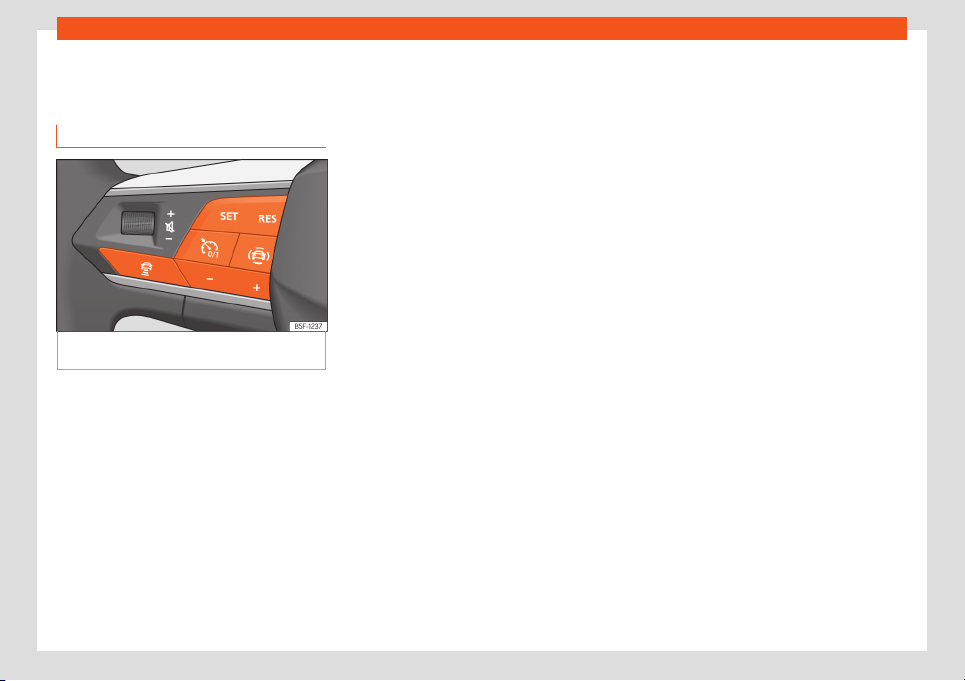
ACC - Adaptive Cruise Control*
ACC - Adaptive Cruise Con-
tr
ol*
ACC oper
ation
Fig. 6 On the multifunction steering wheel:
butt
ons t
o operate the ACC
When the ACC is connected, the green con-
tr
ol l
amp will light up on the instrument
cluster, and the programmed speed and
ACC status will be displayed on the screen.
What ACC settings are possible?
●
Connecting and activating the ACC
›››
page 3.
●
Setting your speed
›››
page 3.
●
Setting your distance
›››
page 3.
●
Disconnecting and deactivating the ACC
›››
page 3.
●
Adjusting the default distance level at the
start of your journey
›››
page 4.
●
Adjusting the driving profile
›››
page 4.
Connecting and activating the ACC
To connect and activate the ACC, the posi-
tion of the gear lever and the vehicle speed
must all be taken into account.
●
With manual transmission, the gear lever
must be in any gear except first. The speed
must be greater than 30 km/h (18 mph) ap-
prox. With automatic transmission, the gear
lever must be in position D or S. It can be acti-
vated from 0 km/h (0 mph) but the system is
automatically programmed at a speed of 30
km/h (18 mph). Attention, the vehicle may
suddenly accelerate!
●
To activate the ACC press the
›››
Fig. 6
button on the multifunction steering wheel. At
this time, the ACC is not active and there is no
programmed speed.
●
Then press button
›››
Fig. 6. At this mo-
ment the ACC is activated and the current
speed and distance are programmed. The
picture on the instrument cluster will change
to Active mode.
While ACC is active, the vehicle travels at a
set speed and distance from the vehicle
ahead. Both speed and distance can be
changed at any time.
Setting speed
●
To program the speed, press the or but-
tons to the desired speed. The speed adjust-
ment is made at 10 km/h (5 mph) intervals.
●
If you wish to increase speed by intervals of
1 km/h (1 mph), press the button or to de-
crease it press button .
The set speed can be changed when the ve-
hicle is stopped or during driving.
Setting your distance level
●
To increase or decrease the distance level
press the button .
The instrument cluster screen displays the
selected distance level. There are 5 distance
levels to choose from. SEAT recommends lev-
el 3. The set distance can be changed when
the vehicle is stopped or while driving.
Disconnecting and deactivating the ACC
●
To disconnect the ACC, press the button .
An ACC deactivated message appears and
the function is totally deactivated.
If you do not wish to disconnect the ACC, just
to switch it temporarily to inactive mode
(Standby), disconnect it by pressing the but-
ton and reconnect it or step on the brake
pedal.
»
3
Loading ...
Loading ...
Loading ...