Loading ...
Loading ...
Loading ...
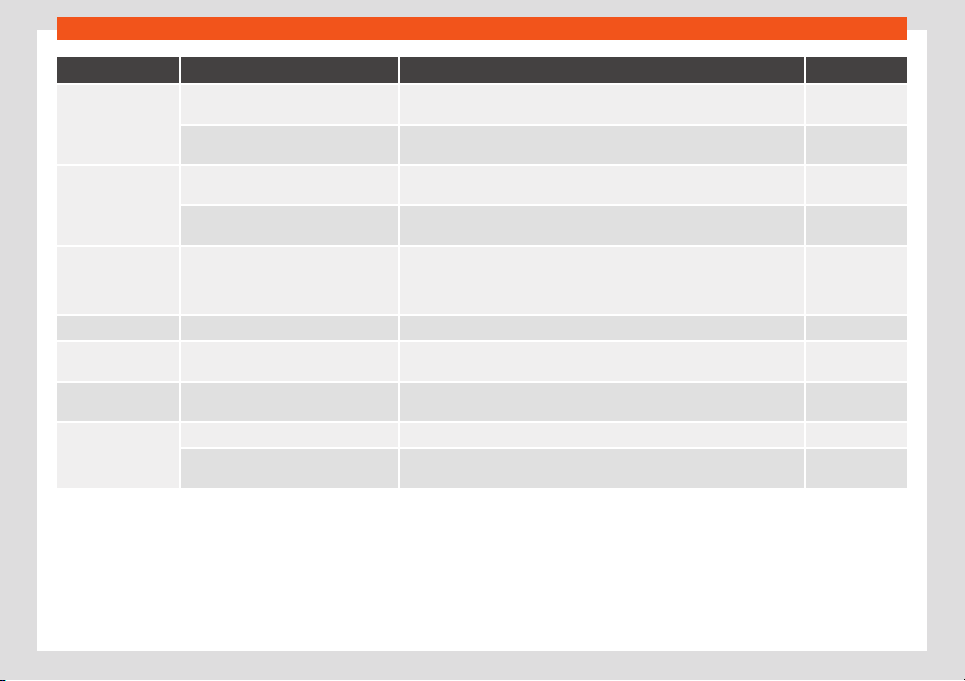
Operation
Menu Submenu Possible setting Description
Mirrors and
windscreen wip-
ers
Rear view mirrors
Synchronous adjustment, lower the passenger side mirror while reversing (kerb
function), fold in after parking, exterior mirrors heating, dim when dark
›
››
page 121
Windscreen wipers
Activate and deactivate automatic wipers if raining, rear window wiping in re-
verse gear
›››
page 118
Opening and
closing
Electric windows
Convenience opening, aut
omatic closure in case of rain, automatic closure with
central locking
›››
page 105
Central locking
Door unlocking, audio confirmation “Easy Open”, “Easy Entry” access assis-
t
ance, automatic opening of the rear lid, interior monitoring
›
››
page 89
Instrument panel Multifunction display
Current consumption, average consumption, convenience consumers, ECO Ad-
vice, travelling time, distance trav
elled, average speed, digital speed display,
speed warning, oil temperature, coolant temperature, reset data “when setting
off”, reset data for “total calculation”, traffic signal detection
›››
page 69
Date and time – Time source, time, select time zone, time format, date, date format
›››
page 75
Units –
Distance, speed, temperature, volume, fuel consumption, GNC consumption,
el
ectric consumption, pr
essur
e
–
Service –
V
ehicl
e ID number
, dat
e of next SEAT service inspection, date of next oil change
service
›››
page 77
Factory settings
Restore all settings and data Restore all settings –
Restore settings/data sepa‐
rately
Lights, driver assistance, parking and manoeuvring, background lighting, rear
view mirrors and windscreen wipers, opening and closing, instrument panel
–
When the function button check box is activa-
t
ed
, the function is activ
e
.
Pr
essing the menu butt
on will always take
you to the last menu used.
Any changes made using the settings menus
are automatically saved on closing those
menus.
The actual number of menus available and
the name of the various options will depend
on the vehicle’s electronics and equipment.
84
Loading ...
Loading ...
Loading ...