Loading ...
Loading ...
Loading ...
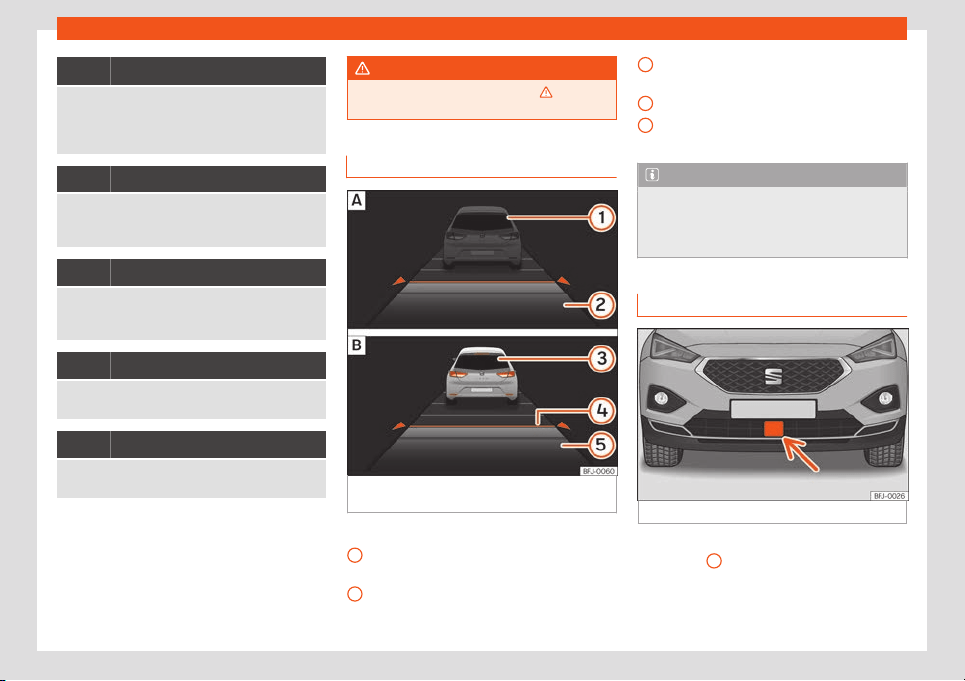
Driver assistance systems
ACC is not currently available.
While the vehicle is stationary, switch off the engine
and start it again. Perform a visual check of the radar
sensor
›››
Fig. 264. If it is still unavailable, refer to a
specialised workshop to have the system inspected.
Green symbol
The ACC is active.
A vehicle in front has been detected. The ACC ad-
justs speed and distance fr
om the vehicle in front.
Grey symbol
ACC is inactive (Standby).
A vehicle in front has been detected. The speed and
distance fr
om the vehicle in front are not adjusted.
Green symbol
The ACC is active.
No vehicle has been detected in front.
Grey symbol
ACC is inactive (Standby).
No vehicle has been detected in front.
Some control and warning lamps will light up
briefly when the ignition is s
wit
ched on t
o
check cert
ain functions. They will s
wit
ch off
aft
er a few seconds.
WARNING
Observe the safety warnings
›››
in Con-
trol and warning lamps on page 81.
Status display
Fig. 263
On the instrument panel display:
ACC inactiv
e (St
andby).
ACC activ
e
.
Indications on the display
›
›
›
Fig. 263
:
V
ehicl
e ahead det
ected. ACC is not ac-
tive and is not regulating your speed.
Distance from the vehicle ahead. ACC is
not active and is not regulating your dis-
tance.
1
2
Vehicle ahead detected. ACC is active
and is r
egul
ating your speed.
Dist
ance l
e
v
el 2 set by the driv
er.
ACC is active and is regulating your dis-
tance based on speed.
Note
When the ACC is connected, the indica-
tions on the instrument panel screen may
be concealed by warnings from other func-
tions, such as an incoming call.
Radar sensors
Fig. 264 On the front bumper: radar sensors.
A radar sensor is fitted on the front bumper
›
›
›
Fig. 264
1
.
The r
adar sensor
's visibilit
y may be impair
ed
by dirt, or by envir
onment
al influences such
as r
ain or mist. In this case the adaptive cruise
»
3
4
5
279
Loading ...
Loading ...
Loading ...