Loading ...
Loading ...
Loading ...
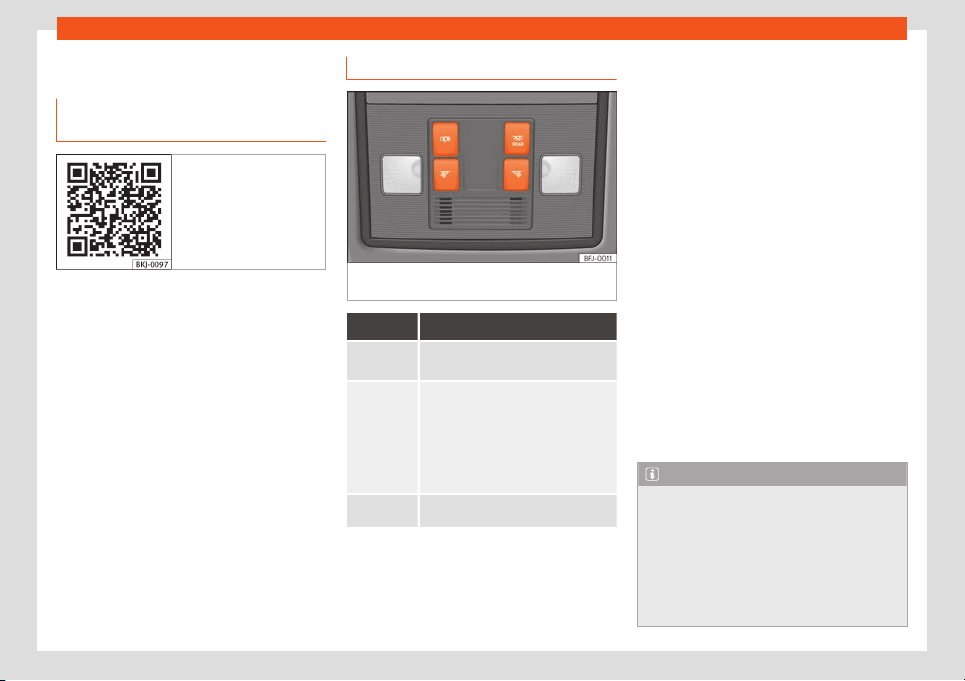
Lights
Interior lights
Lighting of the instrument panel
,
displ
ays and s
wit
ches
Fig. 99 Related video
Depending on the model, the lighting of the
instrument panel and s
wit
ched can be adjus-
t
ed in the Easy Connect syst
em, using the
butt
on
> SETTINGS
›››
page 82.
With the ignition on and without light activa-
tion, the analogue instrument panel lighting
remains activated in daytime light conditions.
The lighting is reduced as the exterior light di-
minishes. In some cases, e.g. when driving
through a tunnel without the function ac-
tive, the instrument panel lighting may even
switch off. The objective of this function is to
provide the driver with a visual indication that
he or she should activate the dipped beam.
If your vehicle is equipped with a digital in-
strument panel (Digital SEAT Cockpit), the
following message will appear Turn on the
lights on the instrument panel.
Interior and reading lights
Fig. 100
Detail of roof lining: front lighting of
the passenger compartment.
Knob Function
Turning the rear interior lights on or
off.
The interior lights come on automati-
cally when you unlock the vehicle
,
open a door or remov
e the key from
the ignition.
The light goes out a few seconds after
closing all the doors, when locking the
vehicle or connecting the ignition.
/
Turning the reading light on and off
Glove compartment and luggage com-
par
tment lighting*
When opening and cl
osing the gl
o
v
e com-
partment on the fr
ont passenger side and the
r
ear lid, the respective light will automatically
switch on and off.
Footwell lighting*
The lights in the footwell area below the dash
(driver and front passenger sides) will switch
on when the doors are opened and will de-
crease in intensity while driving. This intensity
setting can be changed through the infotain-
ment system menu (key > SETTINGS >
lIGHTING > Interior lighting
›››
page 82).
Ambient light*
The ambient light lights up the area of the
centre console and the footwell area and,
depending on the version, the front door pan-
els as well.
The intensity of the ambient light can be ad-
justed using the menu Easy Connect menu
(button) > SETTINGS > Background
lighting
›››
page 82).
Note
●
Depending on the features fitted in the
vehicle
, LEDs can be used for the following
interior lights: front vanity mirror light, rear
vanity mirror light, footwell light, sun blind
and glove compartment light.
●
The reading lights switch off when the ve-
hicle is locked using a key or after several
minutes if the key is removed from the
»
117
Loading ...
Loading ...
Loading ...