Loading ...
Loading ...
Loading ...
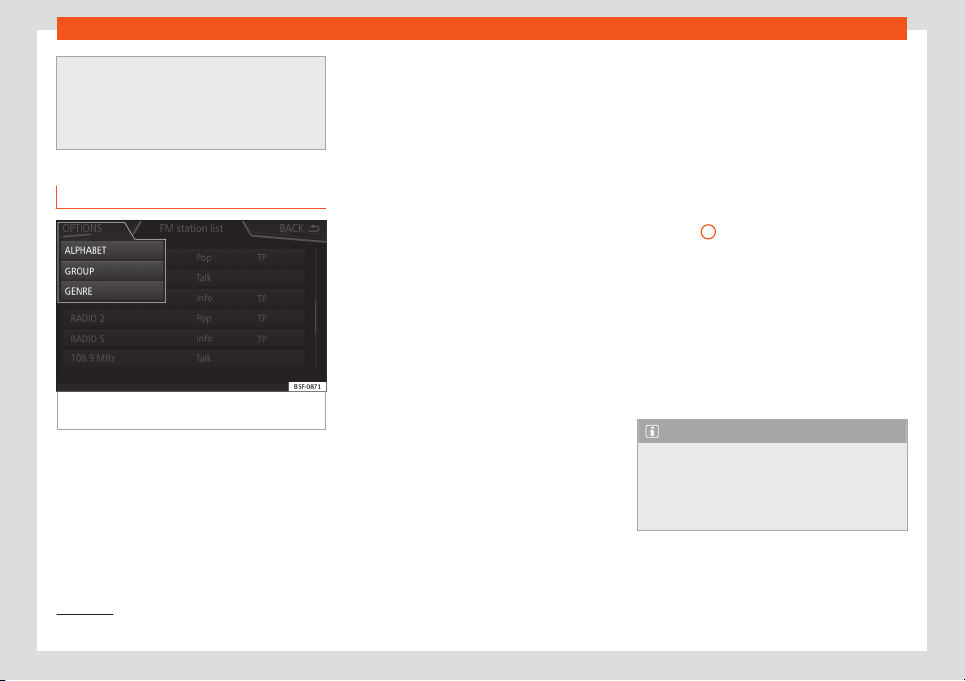
Operating modes
●
Foil or metal-coated stickers attached t
o
the windows may affect reception on vehi-
cles with a window aerial.
●
Radio stations are responsible for the
content of the information they transmit.
Radio data services RDS (FM band)
Fig. 183 Standard representation: FM station
listing menu
The RDS (Radio Data System) or radio data
service off
ers additional FM inf
ormation such
as the displ
ay of the st
ation name
, aut
omatic
st
ation tracking (AF), texts broadcast by radio
(Radio text), traffic announcements (TP) and
the type of station (PTY).
Depending on the country and the equip-
ment in question, RDS can be deactivated in
the FM Settings menu
›››
page 196.
In general, no radio data services are avail-
able without RDS.
Station name and automatic station track-
ing
If the RDS function is available, the names of
the stations can be displayed on the RADIO
main menu and on the Station list .
FM stations temporarily transmit other con-
tent on different regional frequencies under
the same name (for example, Station 3).
In general, automatic station tracking takes
charge of switching to the frequency with the
best reception of the station that is tuned at
any given time, while driving. However, this
may cause a regional broadcast to be inter-
rupted.
Automatic frequency switching and automat-
ic station tracking can be deactivated in FM
Settings
›››
page 196.
Set a station name
In certain cases the station name is exces-
sively long. This text can be locked / unlocked
by pressing on the name of the station for
about 3 seconds until an audible warning is
heard (a point will flash to the right and left of
the station name).
Radio text
Some stations that have RDS transmit addi-
tional information in text, the so-called radio
text.
The radio text is displayed in the upper half of
the screen above the memory buttons
›››
Fig. 181
A
.
The r
adio t
e
xt displ
ay can be deactiv
at
ed in
the
Settings
›››
page 196.
Order of the station list
The stations available at any given time are
displayed on the station list screen (STA-
TIONS function button). This list can be sorted
by broadcast group, genre or alphabetically
›››
Fig. 183.
Note
The RDS functionality will be limited in
some countries for infrastructure reasons,
and traffic announcements (TP), aut
omatic
station tracking (AF) and station type (PTY)
may not be available.
1)
1)
Depends on the market and unit in question.
191
Loading ...
Loading ...
Loading ...