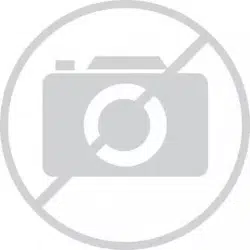Loading ...
Loading ...
Loading ...

725
Users Manual
36
1. Connect a pressure module to the calibrator as
shown in Figure 18. The threads on the pressure
modules accept standard ¼ NPT pipe fittings. Use the
supplied ¼ NPT to ¼ ISO adapter if necessary.
2. Press
U (lower display). The calibrator
automatically senses which pressure module is
attached and sets its range accordingly.
3. Zero the pressure module as described in the
module’s Instruction Sheet. Modules vary in zeroing
procedures depending on module type.
4. Pressurize the pressure line with the pressure source
to the desired level as shown on the display.
If desired, continue pressing
U to change pressure
display units to psi, mmHg, inHg, cmH
2
O@4 °C,
cmH
2
O@20 °C, inH
2
O@4 °C, inH
2
O@20 °C, mbar,
bar, kg/cm
2
, or kPa.
V mA
LOO P
V mA
TC RTD
˚
C
˚
F
Hz
100%
25%
25%
RECALL
ZERO
MEAS
SOURCE
STORE
SETUP
0%
MULTIFUNCTION CALIBRATOR
725
sh19f.eps
Figure 18. Connections for Sourcing Pressure
1.888.610.7664 sales@GlobalTestSupply.com
Fluke-Direct.com
Loading ...
Loading ...
Loading ...