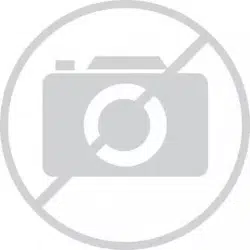Loading ...
Loading ...
Loading ...

33
Digital Communication Interface
Interface Commands
Command Description
Command
Format
Command
Example
Returned
Returned
Example
Acceptable
Values
Serial Interface Menu
Read serial sample setting sa[mple] sa sa: 99999 sa: 1
Set serial sampling setting to n seconds sa[mple]=n sa=0 0 to 10,000
Set serial duplex mode: du[plex]=f[ull]/
h[alf]
FULL or HALF
Set serial duplex mode to full du[plex]=f[ull] du=f
Set serial duplex mode to half du[plex]=h[alf] du=h
Set serial linefeed mode: lf[eed]=on/of[f] ON or OFF
Set serial linefeed mode to on lf[eed]=on lf=on
Set serial linefeed mode to off lf[eed]=of[f] lf=of
Calibration Menu
Read R0 calibration parameter r[0] r r0: 999.999 r0: 100.7
Set R0 calibration parameter to n r[0]=n r=100.7 95.0 to 105.0
Read ALPHA calibration parameter al[pha] al al: 9.99999999 al: 0.003865
Set ALPHA calibration parameter to n al[pha]=n al=0.003865 0.002 to 0.006
Read DELTA calibration parameter de[lta] de de: 1.50
Set DELTA calibration parameter de[lta]=n de=1.37 de: 9.99999 0.0–3.0
Miscellaneous Other Commands
Read rmware version number *ver[sion] *ver ver.9999x,9.99 ver.9102S,1.10
Read structure of all commands h[elp] h list of
commands
Read ALL operating parameters all all list of
parameters
Read set-point *sr *sr 999.999 ohms 100.123 ohms
Legend: [] Optional command data
{} Returns either information
n Numeric data supplied by user
9 Numeric data returned to user
x Character data returned to user
Note: When DUPLEX is set to FULL and a command is sent to READ, the command is returned
followed by a carriage return and linefeed. Then the value is returned as indicated in the
RETURNED column.
1.888.610.7664 sales@GlobalTestSupply.com
Fluke-Direct.com
Loading ...
Loading ...
Loading ...