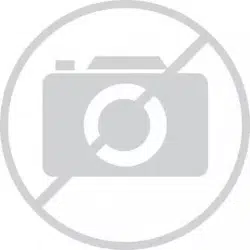Loading ...
Loading ...
Loading ...

15
Parts and Controls
Accessories
Controller Keypad - The four button keypad allows easy setting of the set-point
temperature. The control buttons (SET, d, u, and EXIT) are used to set the calibrator
temperature set-point, access and set other operating parameters, and access and set
calibration parameters.
Setting the control temperature is done directly in degrees of the current scale. It can
be set to one-tenth of a degree Celsius or Fahrenheit.
The functions of the buttons are as follows:
SET – Used to display the next parameter in the menu and to store parameters to the
displayed value.
d (down arrow) – Used to decrement the displayed value of parameters.
u (up arrow) – Used to increment the displayed value.
EXIT – Used to exit a function and to skip to the next function. Any changes made to
the displayed value are ignored.
Accessories4.3
The table below lists optional inserts, carrying case, and battery packs by model
number.
AccessoriesTable 3
Model Description
3102-0 Blank Insert
3102-1 1/16 (1.6 mm) Insert
3102-2 1/8 (3.2 mm) Insert
3102-8 5/32 (4.0 mm) Insert
3102-3 3/16 (4.8 mm) Insert
3102-4 1/4 (6.4 mm) Insert
3102-5 5/16 (7.9 mm) Insert
3102-6 3/8 (9.5 mm) Insert
3102-7 7/16 (11.1 mm) Insert
9308 Rugged Carrying Case
9320A Battery Pack
Call your local Fluke representative for current pricing.
1.888.610.7664 sales@GlobalTestSupply.com
Fluke-Direct.com
Loading ...
Loading ...
Loading ...