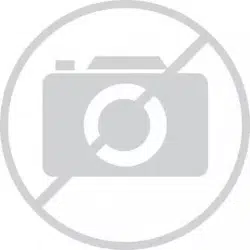Loading ...
Loading ...
Loading ...

13
Parts and Controls
Rear Panel
4 Parts and Controls
The user should become familiar with the dry-well calibrator and its parts: (See
Figures 1, 2, and 3).
4.1 Rear Panel
Power Cord - The removable power cord, (Figure 1 on this page) attaches to the back
side of the instrument. It plugs into a standard 115 VAC (optional 230 VAC) grounded
socket.
Figure 1 Back Panel
Power Switch - The power switch is located on the back panel of the instrument. The
switch is either on or off. The on position is for normal operation. The off position
disconnects power to the entire unit.
Fan - The fan inside the instrument runs continuously when the unit is being operated
to provide cooling to the instrument. The fan has two speeds, a slow speed for control
operation and a faster speed for rapid cooling. Slots at the top and around the corners
of the instrument are provided for airow. The area around the calibrator must be kept
clear to allow adequate ventilation. The air is directed from the back to the front and
may be hot. Allow 6 inches of open space around the calibrator to allow adequate
ventilation.
1.888.610.7664 sales@GlobalTestSupply.com
Fluke-Direct.com
Loading ...
Loading ...
Loading ...