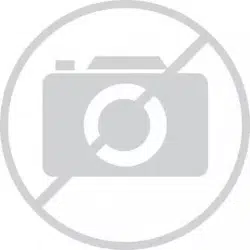Loading ...
Loading ...
Loading ...

725
Users Manual
46
Remote Control Commands
You can control the calibrator remotely from a PC running
a terminal emulator program. The remote control
commands give access to all capabilities of the calibrator
with the exception of pressure measurement. See Table
8A-8C for the remote commands and explanations.
The Fluke 700SC Serial Interface Cable Assembly (PN
667425) plugs into the pressure module connector and
terminates in a DB-9 connector which plugs directly into a
PC serial port. A DB-9 to DB-25 adapter is required to
connect to a PC.
The remote control interface on the 725 is activated by
turning the calibrator off, then turning it on again while
depressing the
M key. The calibrator will initialize with its
remote port enabled. The terminal emulator connected to
the calibrator should be set up for: 9600 baud, no parity,
8 data bits, and 1 stop bit.
Table 8A. Remote Control Upper Display
Serial Input Description
j mA measurement
L mA Loop Power
E Volts measurement
B Single broadcast of most recent upper display value and units
Table 8B. Remote Control Lower Display
Serial Input Description
A mA measurement
a mA source
I mA 2W Sim
V Volts measurement
v Volts source
M mV measurement
m mV source
K KHz measurement
1.888.610.7664 sales@GlobalTestSupply.com
Fluke-Direct.com
Loading ...
Loading ...
Loading ...