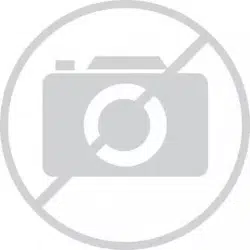Loading ...
Loading ...
Loading ...

9102S Dry-Well Calibrator
Front Panel
14
corners of the instrument are provided for airow. The area around the calibrator must
be kept clear to allow for adequate ventilation. The air is directed from the front to the
back. Allow 6 inches of open space around the calibrator to allow adequate ventilation.
RS-232 - The RS-232 serial port provides a means for connecting the instrument to a
computer or a printer using the included serial cable.
WARNING: Always leave enough clearance in front of the calibrator to allow
for safe and easy installation and removal of probes.
Front Panel4.2
Figure 3 Front Panel
Strap - A strap is provided to aid the user in carrying the instrument in one hand. Slide
your hand into position and secure using the Velcro for a tight t. Be careful when
carrying the instrument while using the strap as inserts can fall out of the wells when
tipped forward. Inspect the strap periodically for wear.
Well Block - Located on the middle of the front panel are the well openings where
probes may be inserted into the well. The block is designed to accept temperature
sensors up to 1/2” (12.7 mm) in diameter. The wells can be made to accept probes
of smaller than 1/2” (12.7 mm) diameter by using optional inserts. Probes should t
snugly into the wells for best results.
Controller Display - The digital display is an important part of the temperature
controller because it not only displays set and actual temperatures but also indicates
various calibrator functions, settings, and constants. The display shows temperatures
in units according to the selected scale °C or °F.
1.888.610.7664 sales@GlobalTestSupply.com
Fluke-Direct.com
Loading ...
Loading ...
Loading ...