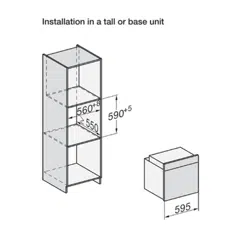Loading ...
Loading ...
Loading ...

Oven controls
17
Function selector
Use the function selector to select the
required oven function and switch on
the oven interior lighting independently.
It can be turned clockwise or anti-
clockwise.
Oven functions
Lighting
Conventional Heat
Full Grill
Eco Fan Heat
Pyrolytic programme
Other | Booster
Other | AirFry
Fan Plus
Intensive Bake
Fan Grill
Automatic programmes
Display
The display is used for showing the
time of day or information about
functions, temperatures, cooking
durations, Automatic programmes and
settings.
Rotary selector
The rotary selector can be turned
clockwise or anti-clockwise.
You can increase values such as
temperatures and times in the display
by turning the rotary selector
clockwise or you can decrease the
values by turning it anti-clockwise.
In addition, you can use the rotary
selector to scroll through the selection
lists for settings and Automatic
programmes in the display.
Turn the rotary selector clockwise to
scroll down in the list and turn it anti-
clockwise to scroll up.
Sensors
The sensors react to touch. Every touch
of the sensors is confirmed by a keypad
tone. You can switch this keypad tone
off using the| Volume| Keypad tone
sensor.
Loading ...
Loading ...
Loading ...