Loading ...
Loading ...
Loading ...
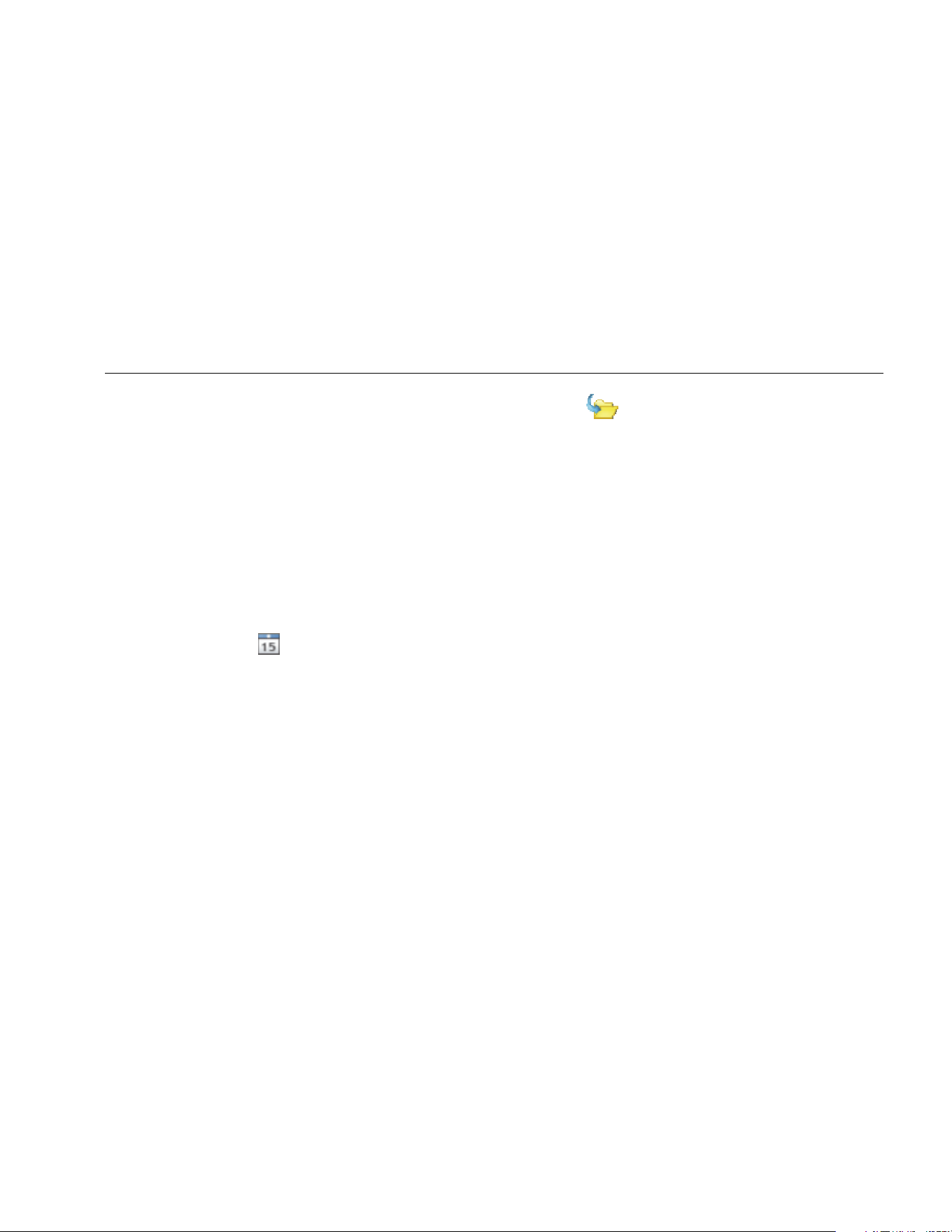
Viewer Software
Preferences
5
5-19
Export Diagnostic Data
You can export the diagnostic data in the computer with
the Export Diagnostic Data submenu. Then you can
send the exported file to a consultant for additional
analysis. To back up the diagnosis data:
1. Click Export Diagnostic Data. The Export
Diagnostic Data pane shows on the right side of the
window. The pane list includes the Setup Name,
Tester Serial No, and Measurement date.
Note
Click the list header to put the items in
ascending or descending order by date.
2. In the Select Date field, fill in the Start Date and the
End Date. Or, click
and use the calendar to click
on the date.
3. Click the checkbox before the Setup name to choose
the data.
4. Click
. A window opens for you to browse to the
destination folder.
5. Choose the folder. Or, click Make New Folder to
make a folder with a new name. The system prompts
you to include image files.
6. Click Yes to include image files or click No to keep
the file size smaller. The system prompts when the
export is done.
7. Click OK.
In the destination folder, data is saved in the .mdf
database file format. See View Other Data Files for
instructions about how to open the .mdf database
files.
1.888.610.7664 sales@GlobalTestSupply.com
Fluke-Direct.com
Loading ...
Loading ...
Loading ...
