Loading ...
Loading ...
Loading ...
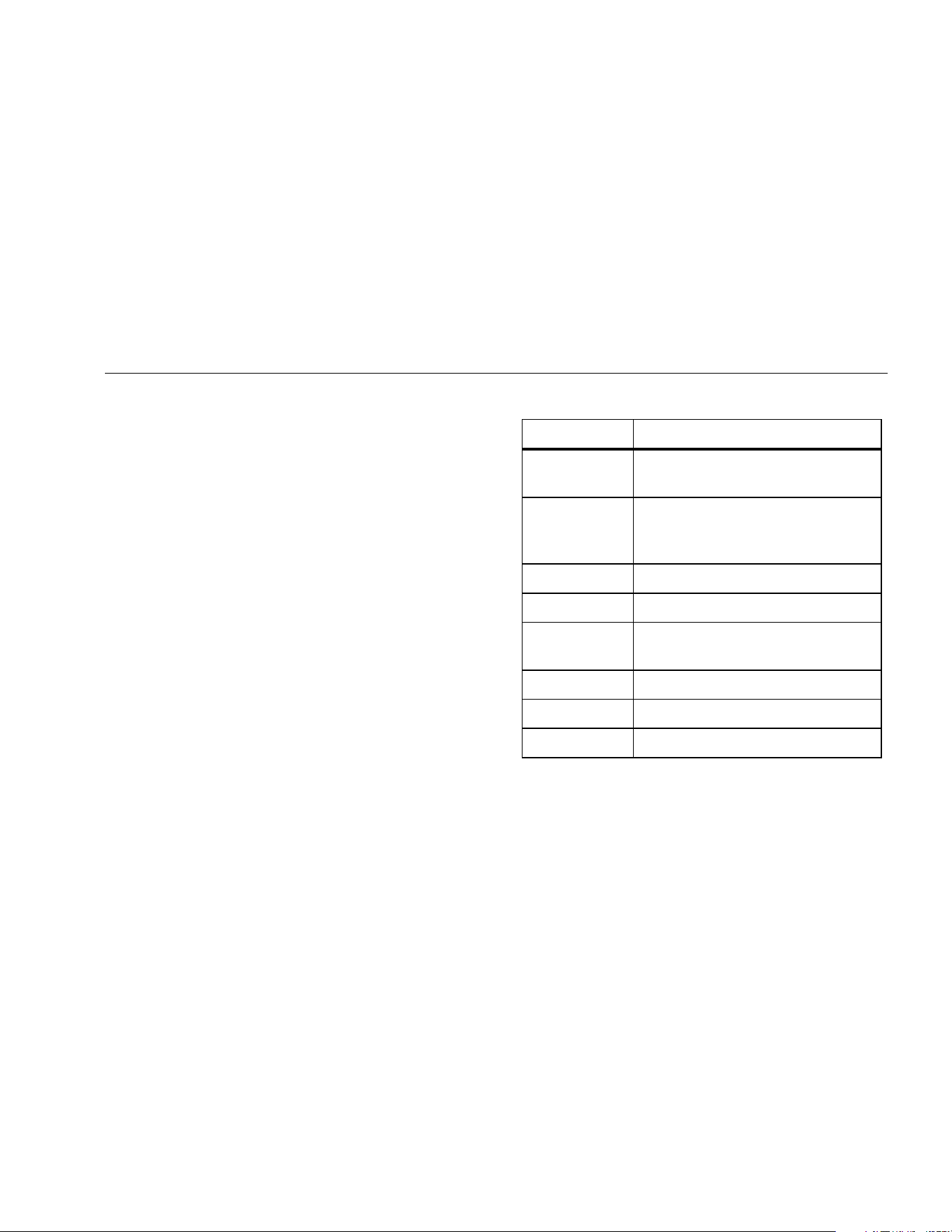
Getting Started
Accessory Connectors
3
3-5
How to Use the Dial
The Dial has multiple functions. Turn the Dial clockwise or
counterclockwise to move the cursor or highlight. Push
the Dial to make a selection.
How to Use the Function Softkeys
Along the bottom of the display, a row of labels shows the
available functions. Push a softkey, through
, below the display label to start that function.
Table 3-2 lists the navigation softkeys and their function.
Note
When the beeper is on, a short beep sounds for
a valid button push. A long beep sounds for an
invalid button push.
Table 3-2. Navigation Softkey Functions
Softkey Function
Previous Page
/ Next Page
View the previous/next screen.
Enter
Select the highlighted function. Or,
push the Dial to select the same
function.
Back Go to the previous field or screen.
Move Cursor Move the cursor one space to the left.
Delete
Character
Delete a character.
Exit Exit from current display.
Save Save settings in current display.
Done Save keyboard entries.
Also, you can use the front-panel buttons, along the right
side of the Tester, to go directly to a top-level menu.
1.888.610.7664 sales@GlobalTestSupply.com
Fluke-Direct.com
Loading ...
Loading ...
Loading ...
