Loading ...
Loading ...
Loading ...
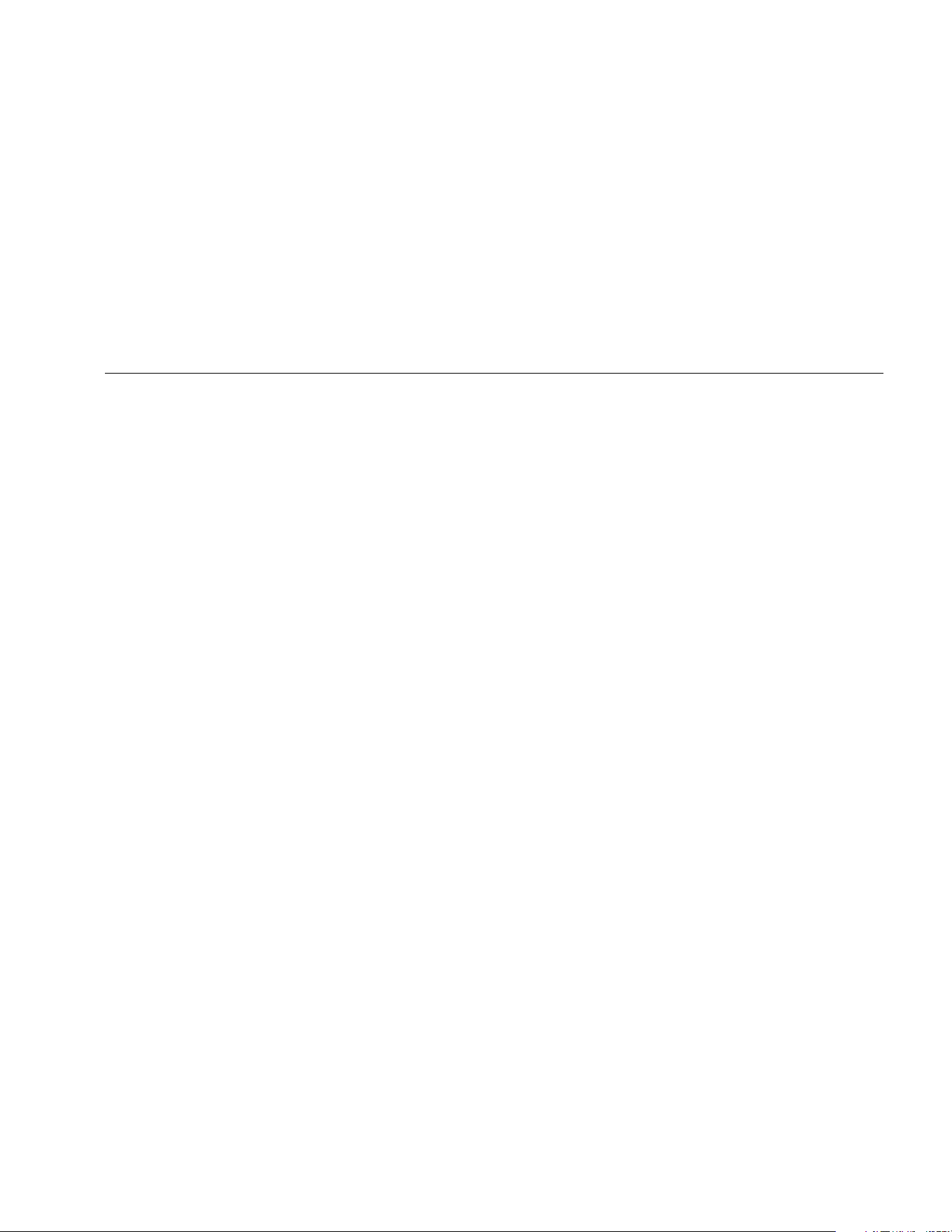
Maintenance
Introduction
6
6-3
Introduction
Minimum maintenance is necessary for the Tester. Do not
hit, shake, or let the Tester fall as this can cause the
setup parameters to change.
Caution
No part of the Tester is serviceable by the
user. Do not attempt to open the Tester.
Caution
To prevent damage to the Tester or any
performance loss, do not put the Tester in
temperature extremes. The ambient
operating temperature is between 32 °F and
122 °F (0 °C and 50 °C) with a maximum
humidity of 90%.
How to Clean
Clean the external case of the Tester at regular intervals
with a moist cloth and a weak detergent solution.
Caution
To prevent damage or performance loss,
keep the Tester dry. Do not put the Tester
into any liquid. The Tester is not waterproof.
Sensor Care
Clean the Sensor cable at regular intervals with a damp
cloth and a weak detergent solution. Do not pull or push
the cable when you attach or remove the Sensor.
When a vibration test is done, always replace the Sensor
in the protective softcase.
Caution
To prevent damage to the inner piezoelectric
sensor, do not hit, shake, or let the Sensor
fall. A damaged Sensor decreases the
diagnostic quality.
Battery Replacement
To replace the battery:
1. Find the battery on the Tester, see Figure 6-1.
2. Push the battery notch up and pull out to remove the
battery.
3. To replace the battery, align the battery connector
and push the battery into the battery slot.
4. Lightly push the battery until it locks into the slot.
1.888.610.7664 sales@GlobalTestSupply.com
Fluke-Direct.com
Loading ...
Loading ...
Loading ...
