Loading ...
Loading ...
Loading ...
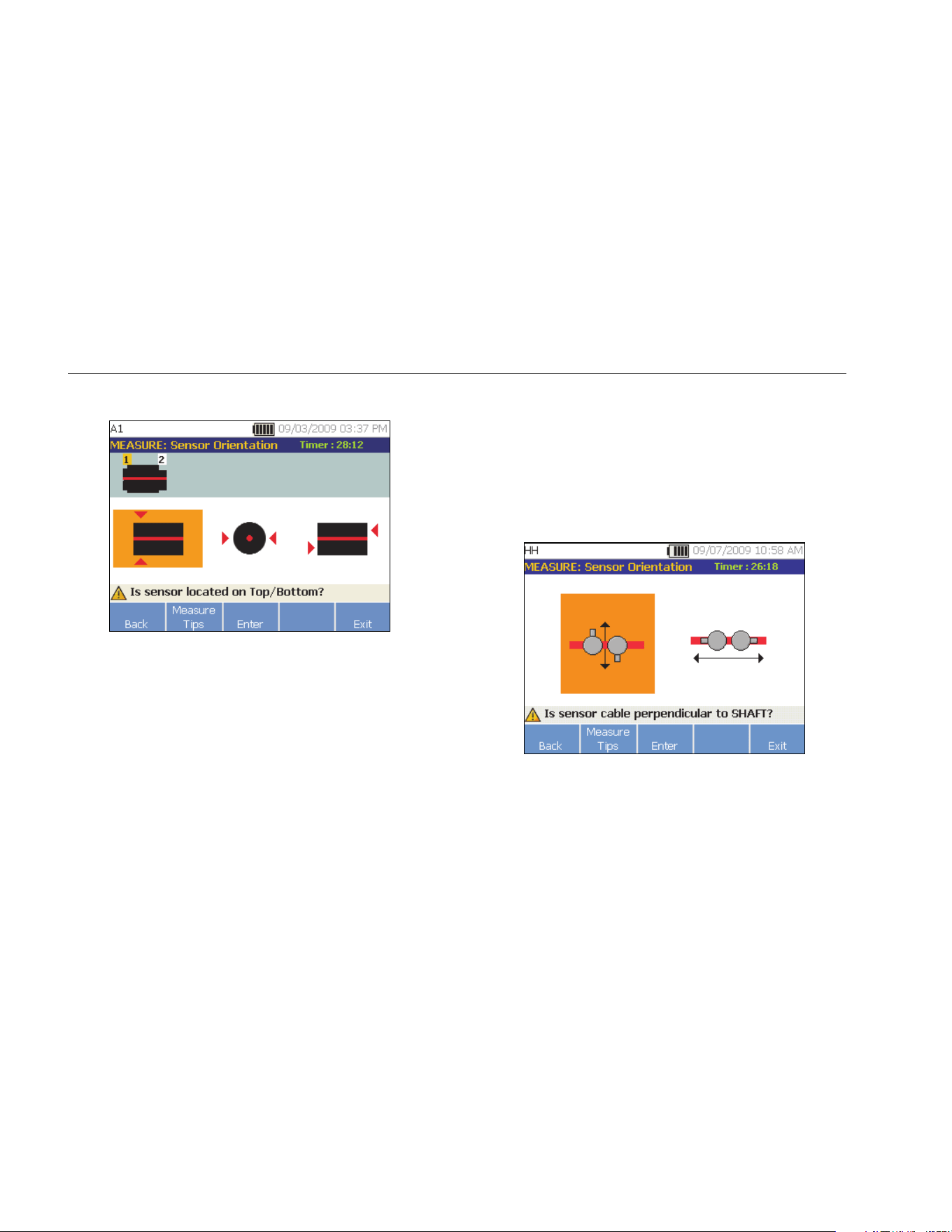
810
Users Manual
4-28
9. Push Enter (F3) to select the Sensor orientation.
gbk58.bmp
10. Use the Dial to select the correct position of the
Sensor the location:
• For horizontal mountings select: Top/Bottom,
Side, or End
• For vertical mountings select: Front/Back, Side,
or End. The first time you make a measurement,
identify the side of the motor that is the front.
Make a mark on the motor to show the front and
the back of the motor for future measurements.
Depending on the Sensor orientation selection,
another screen appears.
The Tester uses the driveshaft (depicted as a thick
red line in the display) as the primary frame of
reference. Orient the Sensor to the driveshaft using
the Sensor cable where it exits from the Sensor,
telling the Tester whether the cable is parallel or
perpendicular to the shaft.
gbk59.bmp
1.888.610.7664 sales@GlobalTestSupply.com
Fluke-Direct.com
Loading ...
Loading ...
Loading ...
