Loading ...
Loading ...
Loading ...
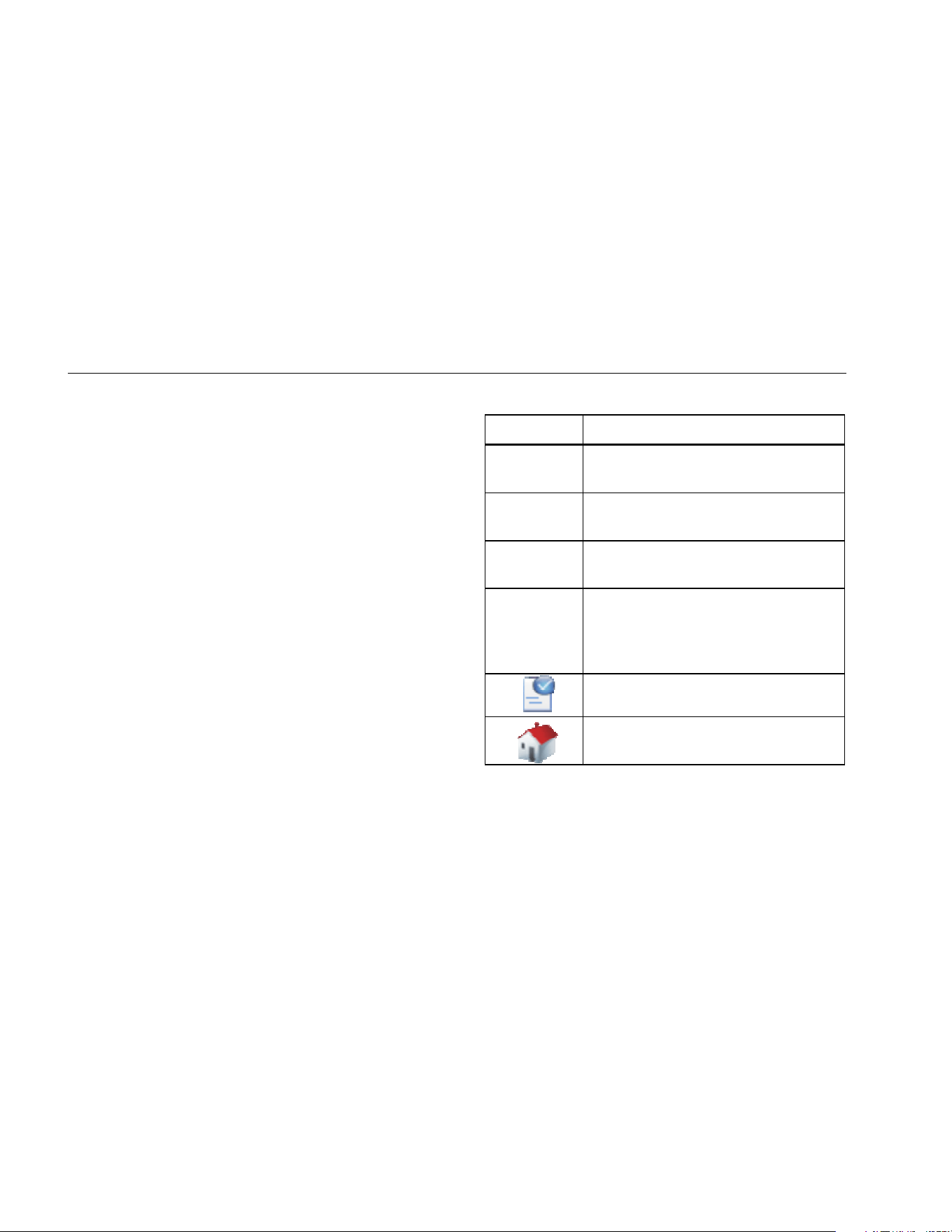
810
Users Manual
5-10
Application Settings
You can change the display language, date format, and
time format with the Application Settings. To open the
Application Settings pane: click Application Settings.
The Application Settings pane shows on the right side of
the window. By default, Application Settings show when
you click the Preferences menu.
Table 5-2 is a list of the Application Settings.
Table 5-2. Application Settings
Option Description
Select
language
Select a language from the drop-down
list.
Select date
format
Select the date format as mm/dd/yyyy
or dd/mm/yyyy from the drop-down list.
Select time
format
Select the time format as 12Hrs or
24Hrs from the drop-down list.
Select unit
format
Select the measurement system as US
or Metric from the first drop-down list.
Next, select the measurement unit from
the second drop-down list.
Click Apply to save changes.
Click Home to go to the Viewer software
Home page.
1.888.610.7664 sales@GlobalTestSupply.com
Fluke-Direct.com
Loading ...
Loading ...
Loading ...
