Loading ...
Loading ...
Loading ...
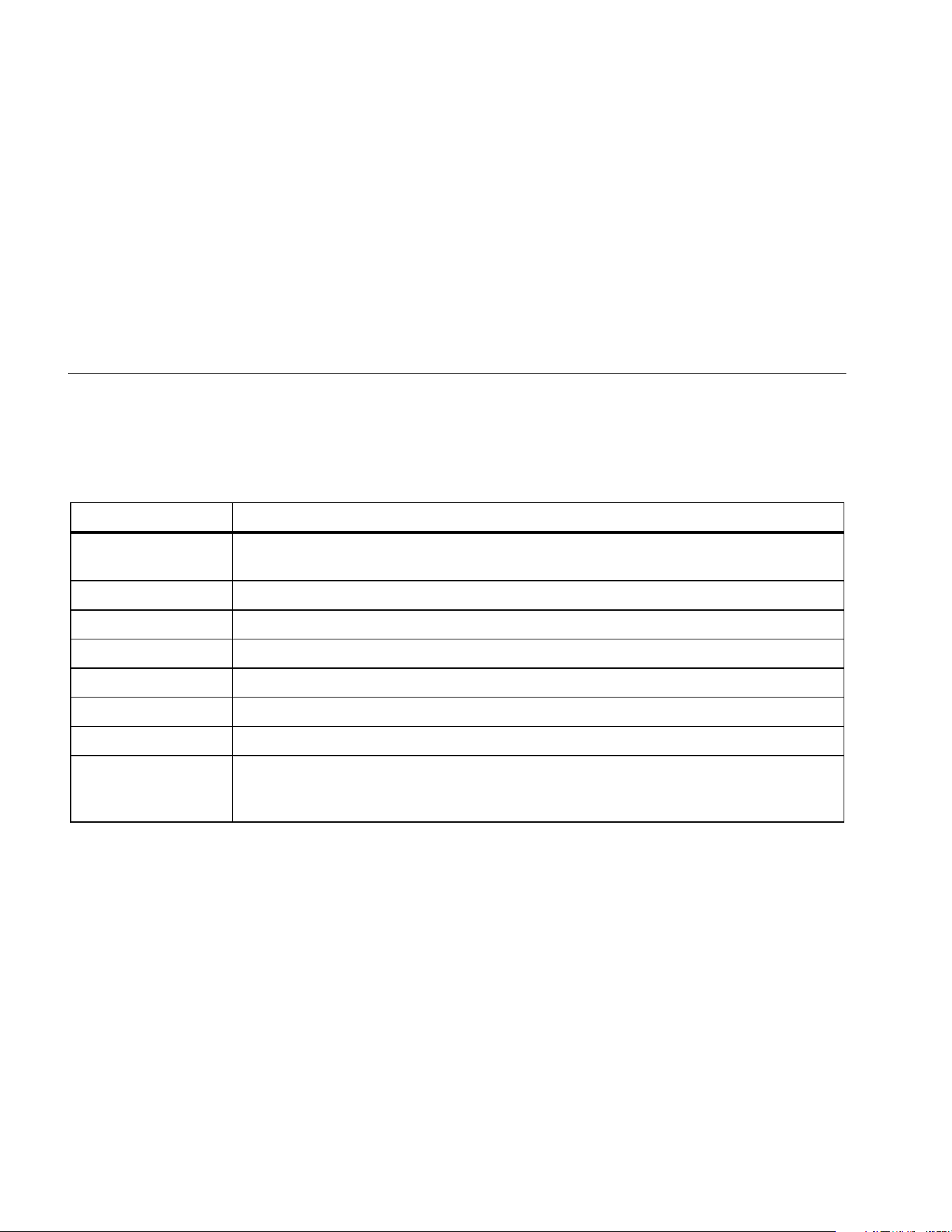
810
Users Manual
3-12
Settings
To edit the Tester settings in Table 3-4, select the
Settings option. Push Next Page (F2) to move down the
screen and edit the additional settings.
Note
Before you take a measurement, make sure the
power line frequency is set correctly.
Table 3-4. Tester Settings
Option Description
Power line freq
Set the ac power line frequency to 60Hz or 50Hz. The diagnostic quality of a test depends on the
correct selection of the ac power line frequency.
Date format Set the Date format as d/m/y or m/d/y
Date Scroll and set the Day, Month, and Year fields
Time format Set the Time format as 12Hr or 24Hr
Time Scroll and set the Hour, Minute, and AM or PM fields
Beeper Set the Beeper as ON or OFF
Backlight brightness Set the display brightness as High or Low
Power save
Scroll and select to set the delay time for the Sleep Mode. If no key is pushed during the set
time, the Tester goes into the sleep mode to save battery power. Any key push cancels the sleep
mode and resumes normal operation.
1.888.610.7664 sales@GlobalTestSupply.com
Fluke-Direct.com
Loading ...
Loading ...
Loading ...
