Loading ...
Loading ...
Loading ...
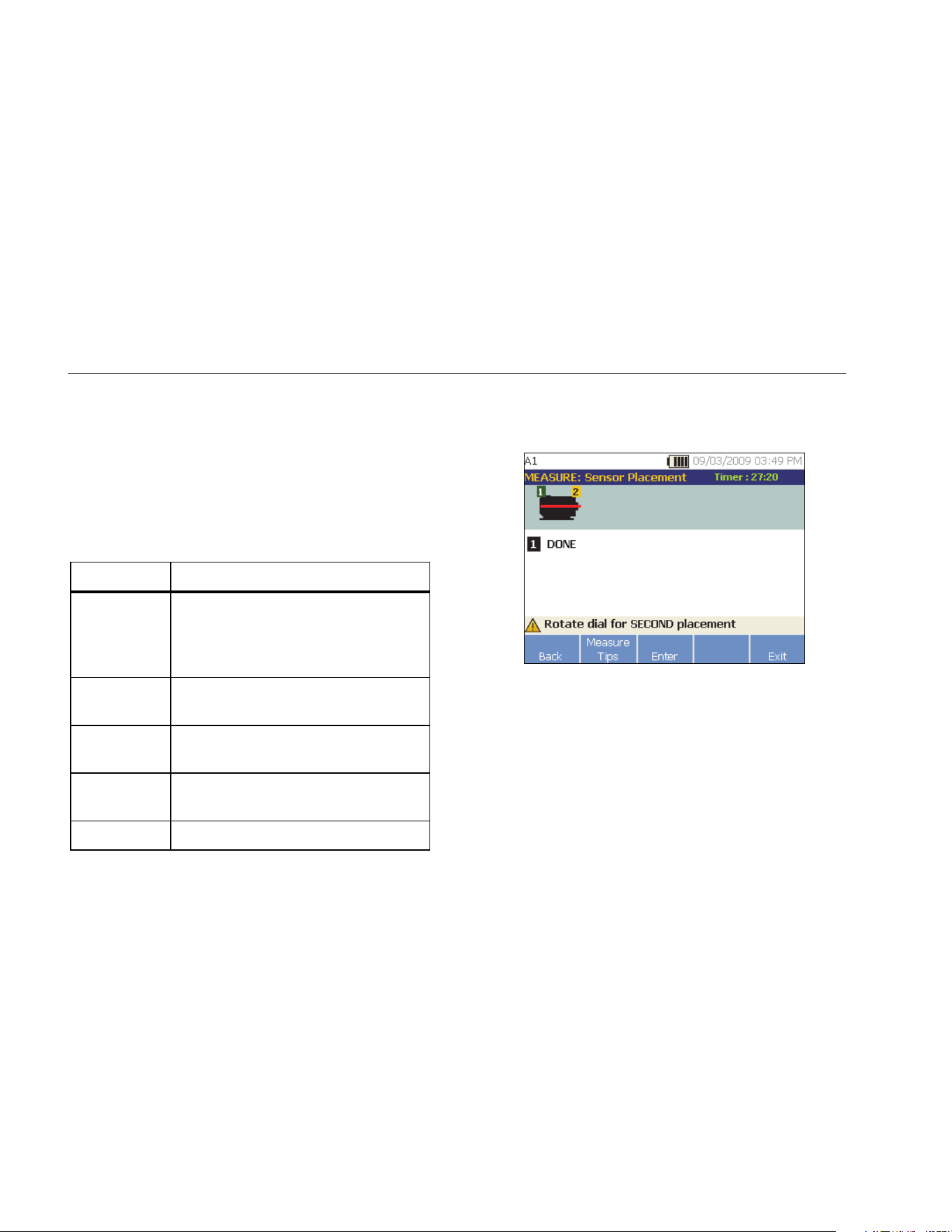
810
Users Manual
4-30
12. Push Measure (F3) to measure from the selected
location. The Tester checks for the Sensor cable
connection. If the connection is good, the Tester
measures the machine under test. The Measurement
Complete screen appears when the measurement is
complete.
Table 4-18 is a list of the softkey functions for the
Measurement Complete screen.
Table 4-18. Measurement Complete Functions
Softkey Function
More…
Displays the options to Re-orient and
Relocate the Sensor and Re-measure.
Push the required softkey to perform
the specific task.
Measure Tips
Displays information and tips for how to
take measurements.
Diagnose
Diagnose the measurements from a
machine.
Next
Location
Move to the next Sensor location on the
drivetrain.
Exit Exit to the Startup screen.
13. When taking measurements at multiple locations,
push Next Location (F4). The Sensor Placement
screen appears for a second placement.
gbk62.bmp
14. Rotate the Dial and select the location for the next
placement.
15. Push Enter (F3) or use the Dial to select Sensor
orientation. The Sensor Orientation screen appears.
1.888.610.7664 sales@GlobalTestSupply.com
Fluke-Direct.com
Loading ...
Loading ...
Loading ...
