Loading ...
Loading ...
Loading ...
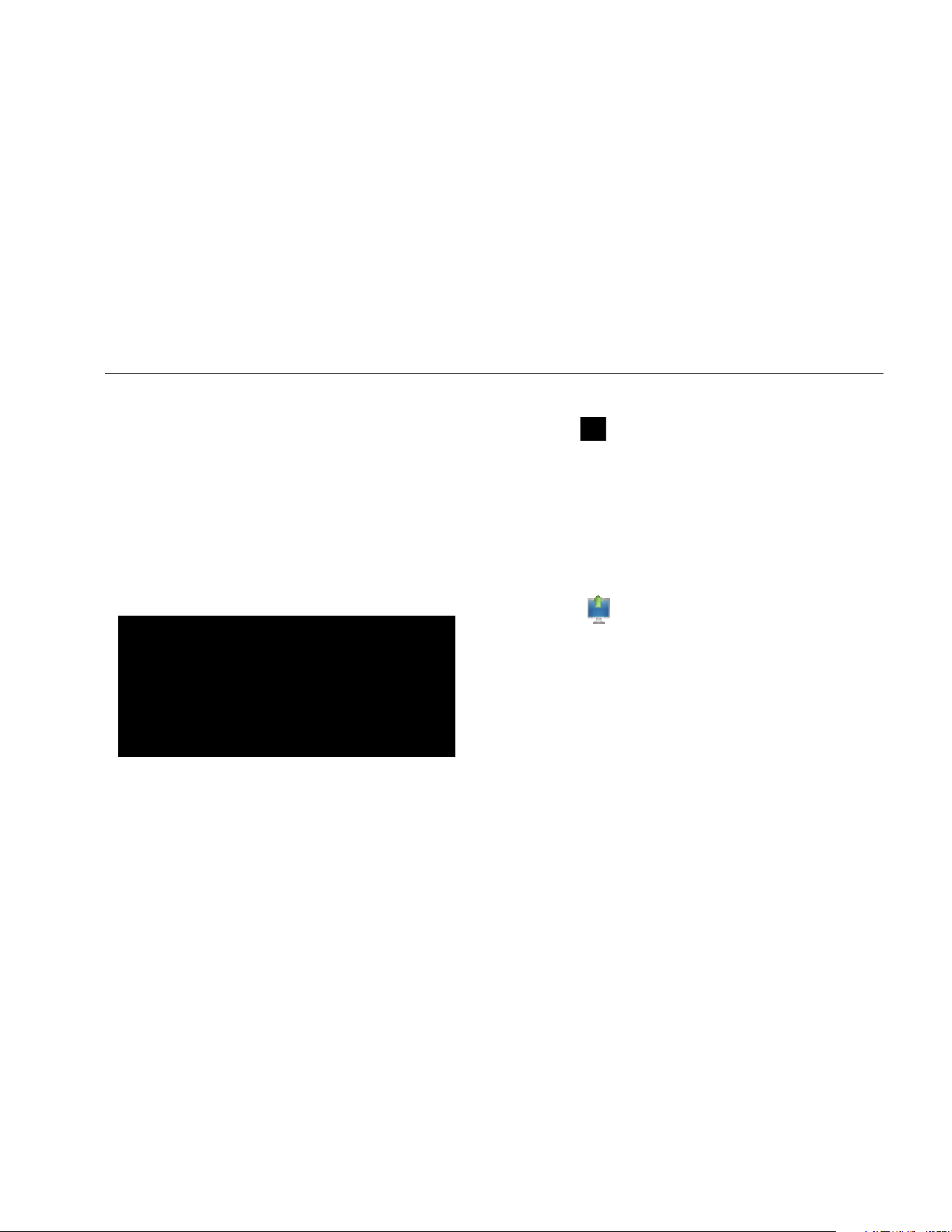
Viewer Software
View Diagnosis
5
5-33
4. Click Upload to add the image to the diagnosis data
of the selected measurement. The Drive Train field
shows the illustration of the tested machine. The
CitedPeaks Details field shows the Faults from the
Machine.
5. Click the drop down arrow on the Fault to see each
cited peak and its Cited Peak number, Bearing, Axis
(Axial, Radial, or Tangential), Vibration amplitude,
Order, and Range (High or Low).
6. Click on a cited peak in the list to see its graph. The
Recommendations field shows a prioritized list of
troubleshooting tips for the faults.
gbk108.bmp
To make a PDF of the diagnosis data:
1. Click . A dialog to save the PDF file opens.
2. Save the PDF file. A dialog to open the file shows on
the display.
3. Select the file and click Open.
View Other Data Files
With the Viewer software, you can view the diagnosis
details from other data files that uses the .mdf file format.
To view backup data:
1. Click Other Data Files. The Open dialog box
shows on the display.
2. Browse to the .mdf database file that has the
diagnosis data.
3. Find and open the .mdf database file. You can view
the backup diagnosis data. See View Diagnosis for
more instructions.
4. Click Restore Main Database.
1.888.610.7664 sales@GlobalTestSupply.com
Fluke-Direct.com
Loading ...
Loading ...
Loading ...
