Loading ...
Loading ...
Loading ...
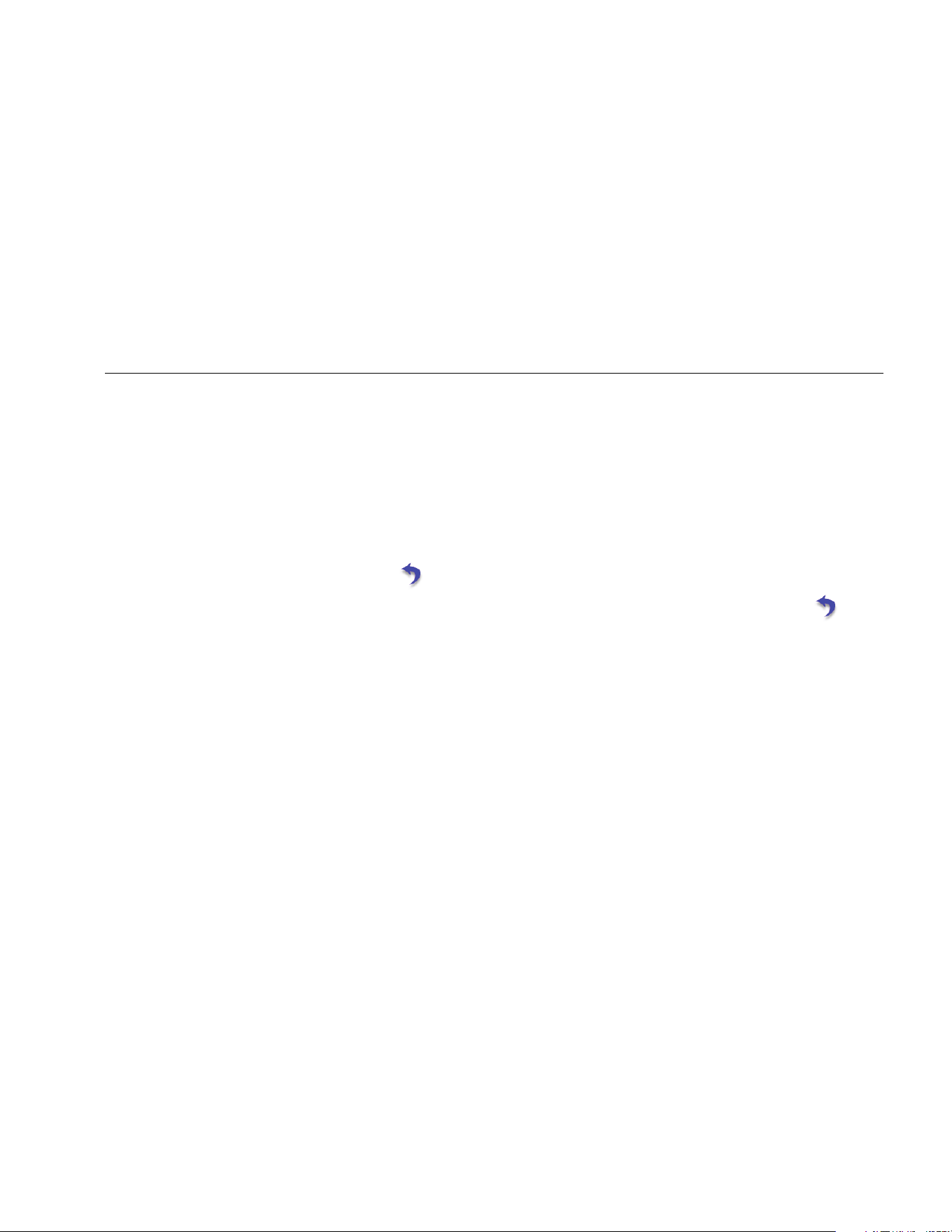
Viewer Software
View Diagnosis
5
5-35
To zoom in and zoom out the time waveform:
1. Click on the waveform image.
2. Rotate the scroll button of the mouse.
To change the units:
1. Click the X-axis label.
2. Click the Y-axis label.
To go back to the View Diagnosis menu, click
.
Spectra
A 2-dimensional frequency plot, or spectra, is available
for each test location. The plot compares the axial,
tangential, and radial measurements.
To open the spectra window:
1. Click on the location of interest.
2. Click Spectra on the right side of the pane. The
Spectra window opens.
The High range (or wide range) of frequency is within a
spectrum of 0-100X. The Low range (or narrow range) of
frequency is within a spectrum of 0-10X.
To zoom in and zoom out the data plot:
1. Double-click the Spectra image.
2. Rotate the scroll button of the mouse.
To change the units:
1. Double-click the X-axis label to change the amplitude
units.
2. Double-click the Y-axis label to change the frequency
units.
To go back to the View Diagnosis menu, click
.
1.888.610.7664 sales@GlobalTestSupply.com
Fluke-Direct.com
Loading ...
Loading ...
Loading ...
